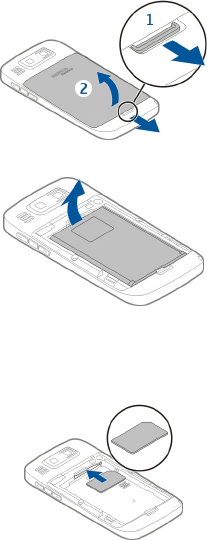
Get started
Insert the SIM card and battery
Safe removal. Always switch the device off and disconnect the charger before
removing the battery.
Only replace the battery with a battery that is compliant with the IEEE-
std-1725-200x standard.
1. Remove the back cover.
2. Remove the battery, if inserted.
3. Pull out the SIM card holder and insert the SIM card. Ensure that the gold-colored
contact area on the card faces downwards and that the bevelled corner of the
card faces the bevelled corner of the holder. Push the SIM card holder back in
place.
Get started
© 2010 Nokia. All rights reserved.10


















