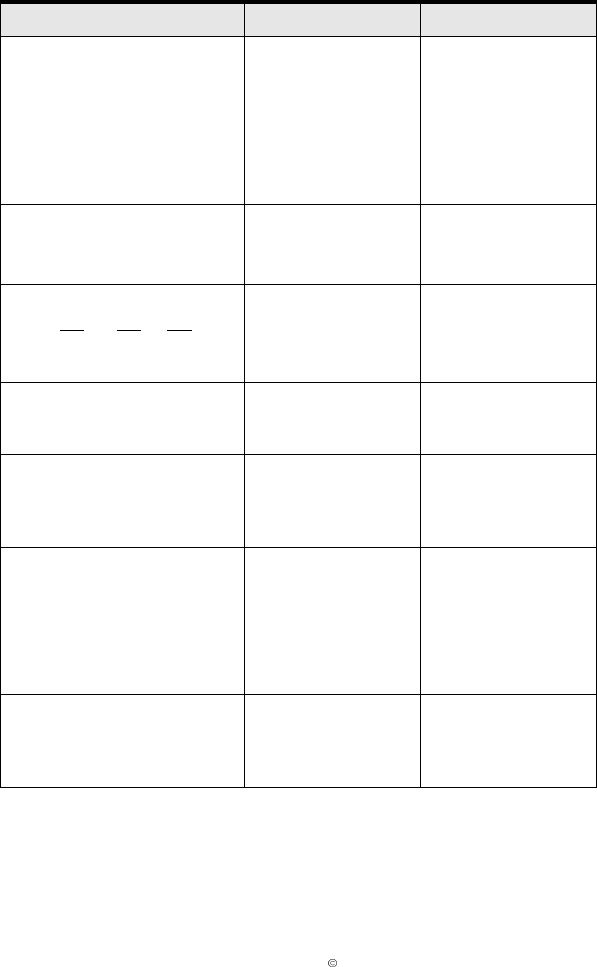
16 1999 Nokia Mobile Phones. All Rights Reserved.
Table 1. Dial tone errors
Tone Explanation What to do
- - - - - - - - - - - - - - - - - There is no SIM card. Check that there is a
SIM card installed in
the cover slot.
If there is a SIM card,
it might be damaged.
Contact your network
service provider.
- _ _ - _ _ - _ _
PIN query Dial your PIN number
and press # .
PUK query Dial your PUK number
and press #.
SMS message re-
ceived (or voice mail).
The tone ends the
next time you pick up
the phone.
There is a “humming” noise in
the telephone handset.
The telephone is too
close to the PremiCell
terminal.
Move the telephone
at least 2 meters
away from the termi-
nal.
Rising tone after dialing the
number.
The terminal is not
connected to the cel-
lular network.
There may be a tem-
porary network prob-
lem.
Find a place for the
terminal where the
radio field strength is
adequate.
Wait a while.
During the phone call the other
party cannot hear the conversa-
tion.
The terminal is in poor
field strength.
Find a place for the
terminal where the
radio field strength is
adequate.
_ _ _ _ _ _
Note ! If you don’t know your PIN or PUK numbers, contact your network service provider.
__ __ __ __ __ __ __ __ __


















