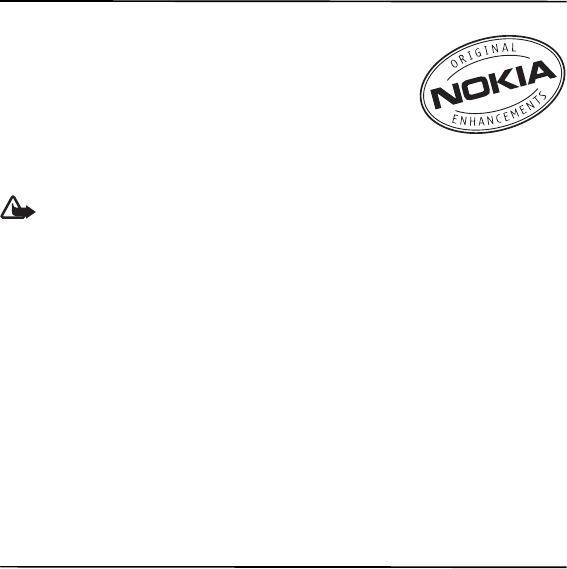
64
17. Enhancements
To enhance phone functionality, a range of enhancements
is available for you. Select any of these items to help
accommodate your specific communication needs.
Check the model number of any charger before use with
this device. This device is intended for use when supplied
with power from an AC-3, AC-4,or AC-5 charger.
This device uses BL-5C batteries.
Warning: Use only batteries, chargers, and enhancements approved by Nokia for
use with this particular model. The use of any other types may invalidate any
approval or warranty, and may be dangerous.
For availability of approved enhancements, please check with your dealer.
Practical rules about accessories and enhancements
• Keep all accessories and enhancements out of the reach of small children.
• When you disconnect the power cord of any accessory or enhancement,
grasp and pull the plug, not the cord.
• Check regularly that enhancements installed in a vehicle are mounted and
are operating properly.
• Installation of any complex car enhancements must be made by qualified
personnel only.
18. Battery and charger information
Your device is powered by a rechargeable battery. The battery intended for use with this device
is a BL-5C battery. This device is intended for use when supplied with power from the following
chargers: AC-3, AC-4, and AC-5. The battery can be charged and discharged hundreds of times,
but it will eventually wear out. When the talk and standby times are noticeably shorter than
normal, replace the battery. Use only Nokia approved batteries, and recharge your battery
only with Nokia approved chargers designated for this device. Use of an unapproved battery
or charger may present a risk of fire, explosion, leakage, or other hazard.
If a battery is being used for the first time or if the battery has not been used for a prolonged
period, it may be necessary to connect the charger, then disconnect and reconnect it to begin
charging the battery. If the battery is completely discharged, it may take several minutes
before the charging indicator appears on the display or before any calls can be made.


















