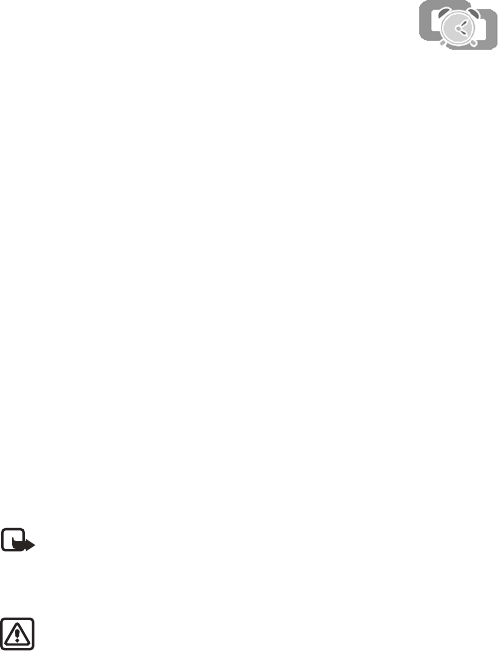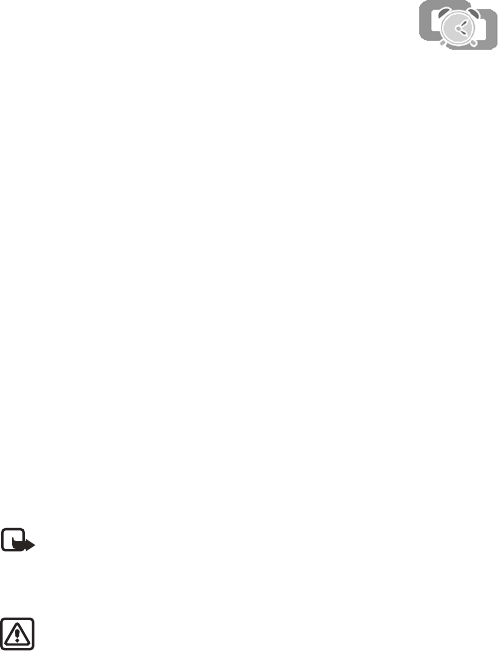
Nokia 3100 and Nokia 3120 User Guide 63 Copyright © 2004 Nokia
Alarm clock
15 Alarm clock
You can set the phone to sound an alert at a desired time.
Select a tone
Select Menu > Alarm clock > Alarm tone, then select one of the following options:
Standard—Select the default alarm tone.
Ringing tone—Select an alarm tone from the ringing tone list.
Open Gallery—Select a sound clip from a Gallery folder to use as an alarm. Open a
folder that contains tones, scroll to the tone you want, and select Options > Select.
Set alarm
1 Select Menu > Alarm clock > Alarm time.
2 Enter the time for the alarm in hh:mm format, select OK, then select am or pm.
Turn off alarm
Select Menu > Alarm clock > Alarm time > Off.
When the alarm sounds
Your phone beeps or plays the tone you have selected, vibrates, and the display
lights up. Stop and Snooze appear in the display.
WITH THE PHONE ON
Select Stop to shut the alarm off.
OR
Select Snooze. The alarm stops for 10 minutes and Snoozing appears in the display.
Note: If you do not press a key, the alarms stops (snoozes) for 10 minutes,
and then sounds again.
WITH THE PHONE OFF
Select Stop and select Yes to turn on the phone or select No to keep it turned off.
Warning: Do not switch the phone on when wireless phone use is
prohibited or when it may cause interference or danger.