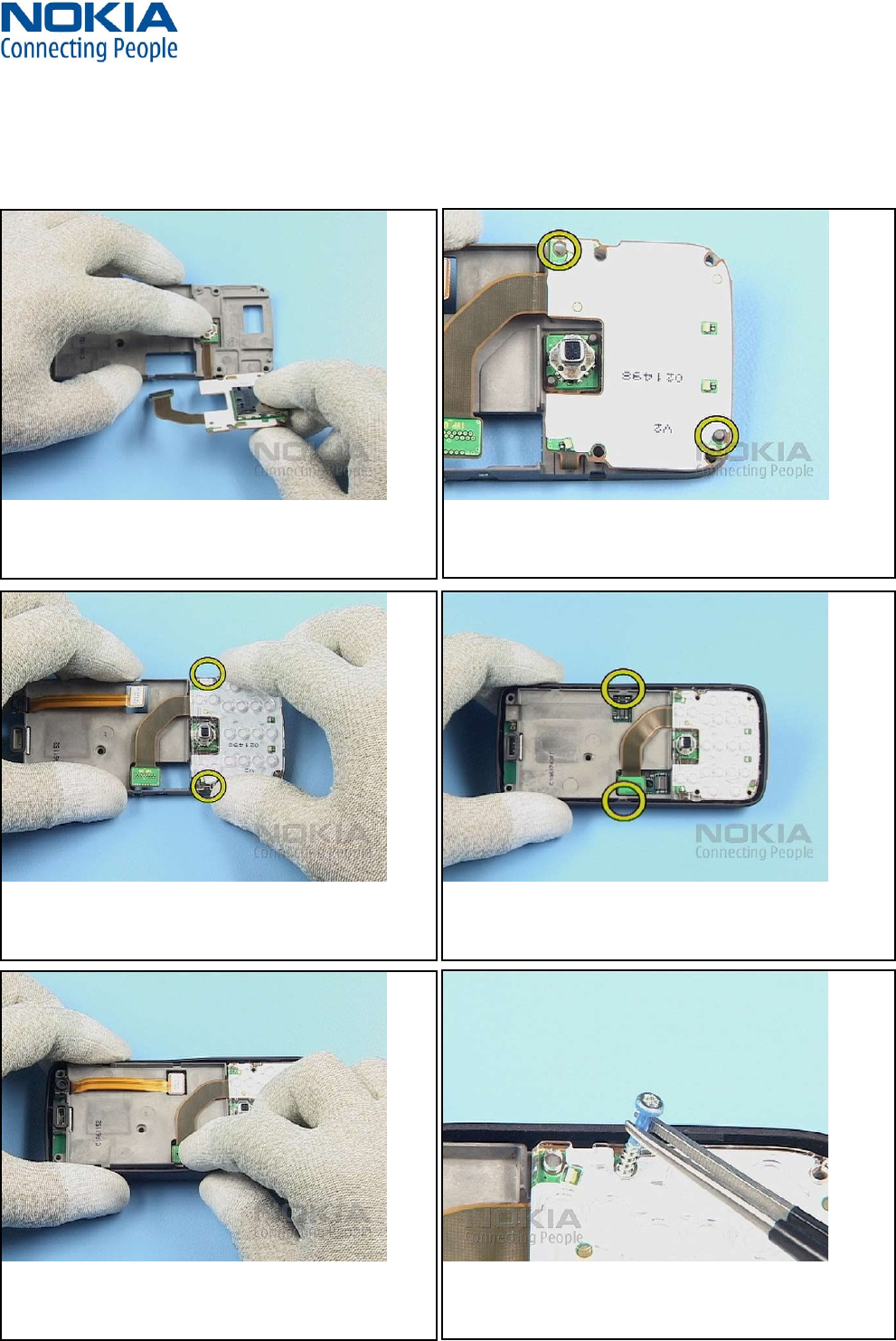
Training and Vendor Development
CMO Operations & Logistics
Multimedia Creation & Support CONFIDENTIAL
5.Sep.2006
24
Service Manual N73-1 RM-133 / N73-5 RM-133
Copyright © 2006 NOKIA Corporation. All rights reserved.
Approved 2.0
MGR
Page
(36)
25. Position the UI MODULE onto the UI FRAME and slightly
press on the JOYSTICK HAT to ensure that it is glued.
26. Check the right positioning of the UI MODULE.
27. Place the LIGHT GUIDE over the UI MODULE and carefully t
it to the UI FRAME.
28. Put the UI FRAME into the B-COVER and press it into place.
29. Gently, close the connectors.
30. Use always new screws when assembling the unit.


















