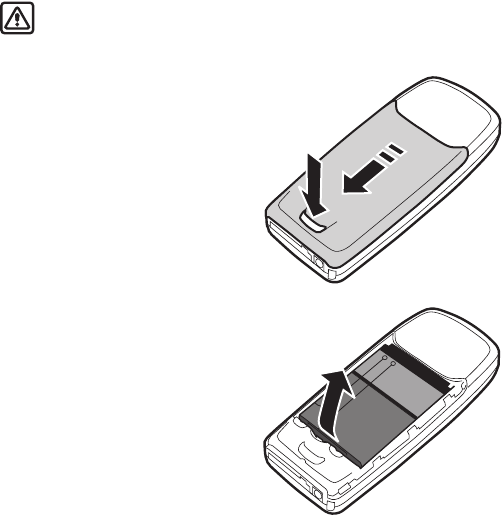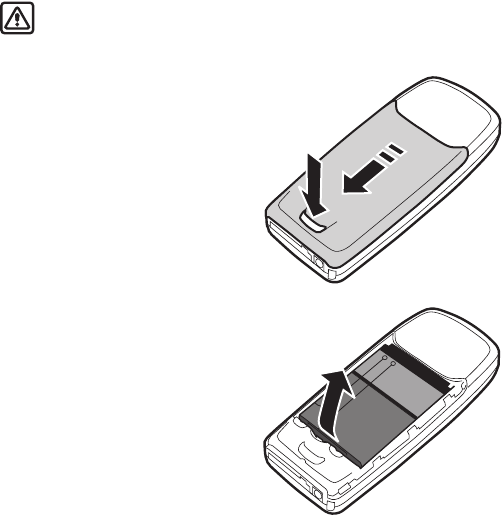
10 Copyright © 2004 Nokia
4 SIM card and battery
Before you begin, you need to prepare your phone by installing the SIM card and
charging the battery. This chapter covers these topics, as well as instructions on
how to attach the optional headset.
• SIM CARD INSTALLATION
Warning: Keep all SIM cards out of the reach of small children. For
availability and information on using SIM card services, contact your SIM card
vendor. This may be the service provider, network operator, or other vendor.
Remove the back cover
and battery
1 With the back of the phone
facing you, push the back cover
release button.
2 Slide and lift the bottom of the
back cover to remove.
3 After you have removed the back
cover, insert your finger into the
finger grip and lift the battery
from its compartment.