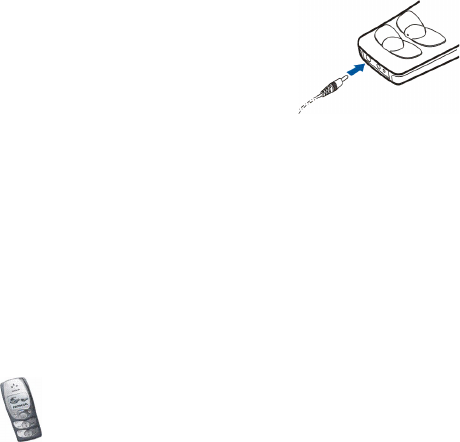
Copyright © 2004 Nokia. All rights reserved.
14
4. Insert the SIM card, ensuring that the bevelled corner is on the upper right side
and that the golden contact is facing downward (6).
5. Close the SIM card holder (7) and press it to lock.
6. Replace the battery and the back cover.
■ Charging the battery
Do not charge the battery when the phone cover is removed. Always store the
phone with the cover attached.
1. Connect the lead from the charger to the bottom of
the phone.
2. Connect the charger to an AC wall outlet. The
battery indicator bar starts scrolling on the display.
• The phone can be used while charging if it is
switched on.
• Charging an empty BL-5C battery with the ACP-7 charger takes up to 3
hours 30 minutes.
•If Not charging is displayed, wait for a while, disconnect the charger, plug it
in again and retry. If charging still fails, contact your dealer.
3. When the battery is fully charged, the bar stops scrolling. Disconnect the
charger from the AC outlet and the phone.


















