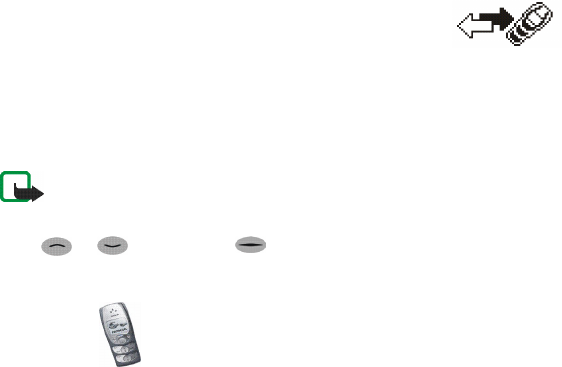
Menu functions
39
Copyright
© 2004 Nokia. All rights reserved.
• No. screening to view and edit the list of senders’ phone numbers, from whom
messages and phone calls will be filtered. The filtered messages are saved
directly to the Screened messages folder (see Screened messages on page 35).
The incoming calls from the numbers in this list activate no ring tones or
vibrating, no matter what mode your phone is currently set in. If you do not
answer these phone calls, they will be stored in the Missed calls folder under
Call register.
• Service Nos. to call the service numbers of your service provider if the numbers
are included in your SIM card.
• Info numbers to call the information numbers of your service provider if the
numbers are included in your SIM card.
■ Call register (Menu 3)
In this menu you can view the phone numbers registered by the
phone and the approximate length and cost of your calls
(network services). You may also view and adjust the settings of a prepaid SIM
card (network services).
The phone registers missed and received calls if it is switched on and within the
network’s service area, and if the network supports these functions.
Note: The actual invoice for calls and services from your service provider may vary,
depending upon network features, rounding-off for billing, taxes and so forth.
When you enter the Missed calls, Received calls or Dialled numbers menu,
press or to scroll. Press twice to call the registered phone number.
Press Options, and you can then choose to view the time of the call, edit or view


















