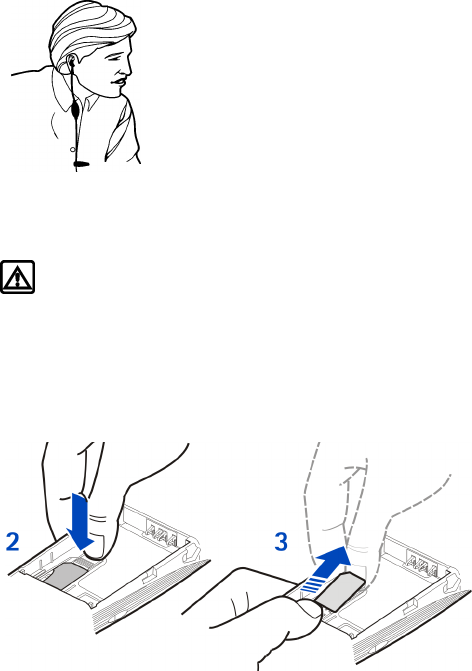
Nokia 3595 User Guide 17 Copyright © 2003 Nokia
Use the headset
With the headset connected, you can make and
answer calls as usual, using the keypad to press the
Talk key and the End key or to enter numbers to call.
The microphone for the headset hangs at the side of
your head. Although the microphone may seem far
from your mouth, you can speak at a normal volume.
Refer to the packaging materials of your headset for
further information regarding its operation.
• REMOVE THE SIM CARD
If you ever need to take the SIM card out of the phone, follow these steps.
Warning: Keep all miniature SIM cards out of the reach of small children.
1 Switch off the phone.
2 Remove the back cover and battery.
See “Remove the battery” on page16.
3 Press the plastic tab of the SIM card holder down.
4 Gently push the SIM card towards the top of the phone.


















