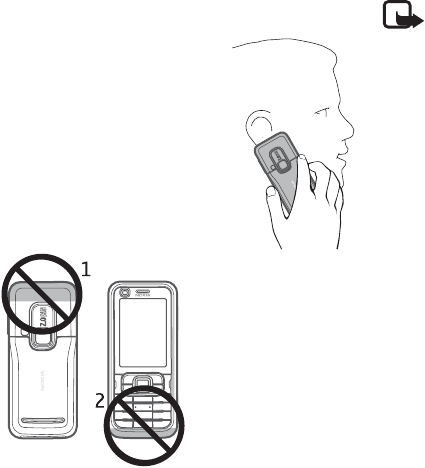
Copyright © 2007 Nokia. All rights reserved.
4
Get started
Normal operating position
Use the phone only in its normal
operating position.
During extended operation, such as
an active video call or high speed
data connection, the device may feel
warm. In most cases, this condition is
normal. If you suspect the device is
not working properly, take it to the
nearest authorized service facility.
Your device has internal antennas.
• Cellular antenna (1)
• Bluetooth antenna (2)
Note: As with any radio transmitting device,
avoid touching an antenna unnecessarily when
the antenna is in use. For example, avoid
touching the cellular antenna during a phone
call. Contact with a transmitting or receiving
antenna affects the quality of the radio
communication, may cause the device to operate
at a higher power level than otherwise needed,
and may reduce the battery life.
Transfer data
To transfer information, such as contacts, from your old
phone, see “Data transfer”, p. 49.


















