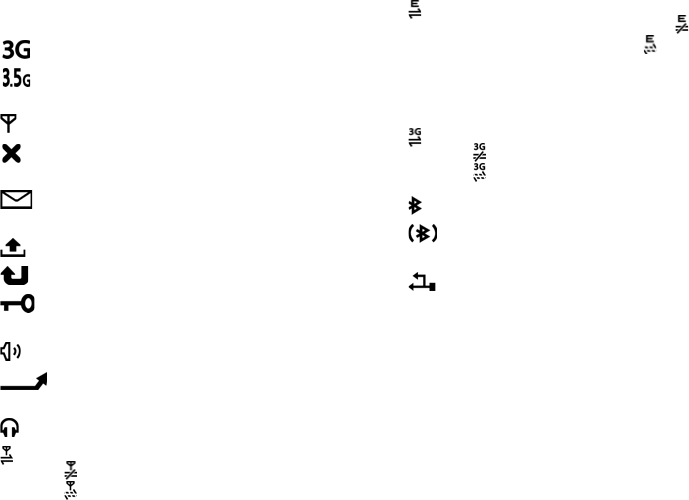
Copyright © 2007 Nokia. All rights reserved.
Your phone
7
Indicators
The phone is connected to a UMTS network.
The HSDPA (network service) in UMTS network is
activated.
The phone is connected to a GSM network.
The phone is in offline mode and not connected
to a cellular network. See “Offline profile”, p. 6.
You received messages to the Inbox folder in
Messaging.
There are messages waiting to be sent in Outbox.
You have missed calls. See “Log”, p. 16.
The phone keypad is locked. See “Keypad lock
(keyguard)”, p. 8.
The loudspeaker is activated.
All calls to the phone are diverted to another
number.
A headset is connected to the phone.
A GPRS packet data connection is active.
indicates the connection is on hold and
that a connection is available.
A packet data connection is active in a part of the
network that supports EGPRS. indicates the
connection is on hold and that a connection is
available. The icons indicate that EGPRS is
available in the network, but your device is not
necessarily using EGPRS in the data transfer.
A UMTS packet data connection is active.
indicates the connection is on hold and
that a connection is available.
Bluetooth is switched on.
Data is being transmitted using Bluetooth.
See “Bluetooth connection”, p. 49.
A USB connection is active.
Other indicators may also be shown.
Menu
In the menu you can access the functions in your phone.
To access the main menu, press the menu key; hereafter
described as “select Menu”.
To scroll left, right, up, or down, press the edges of the
scroll key. To select and open an application or a folder,
scroll to it and press the center of the scroll key.


















