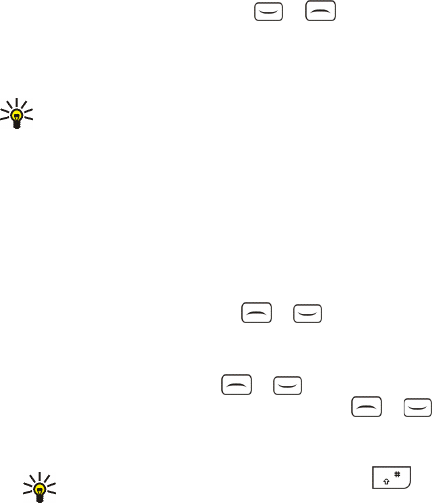
Menu functions
131
Copyright
© 2004 Nokia. All rights reserved.
Tuning a radio channel
When the radio is on, press and hold or to start the channel search.
Searching stops when a channel is found. To save the channel, press Options, and
select Save channel. Key in the name of the channel and press OK. Select the
location where you want to save the channel.
Tip: To quickly save the channel in a location 1 to 9, press and hold the
corresponding number key, then key in the name of the channel and press
OK.
Using the radio
When the radio is on, press Options and select
• Switch off to turn off the radio.
• Save channel to save the radio channel you have found, refer to Tuning a radio
channel above. You can save up to 20 radio channels.
• Automatic tuning. Briefly press or to start the channel search
upwards or downwards. The search stops when a channel has been found,
press OK. To save the channel, see Save channel above.
• Manual tuning. Briefly press or to move the channel search 0.1 MHz
upwards or downwards or press and hold down or to quickly search
upwards or downwards for a channel. To save the channel, press OK and see
Save channel above.
Tip: To quickly select Manual tuning, press when in the Radio
menu.


















