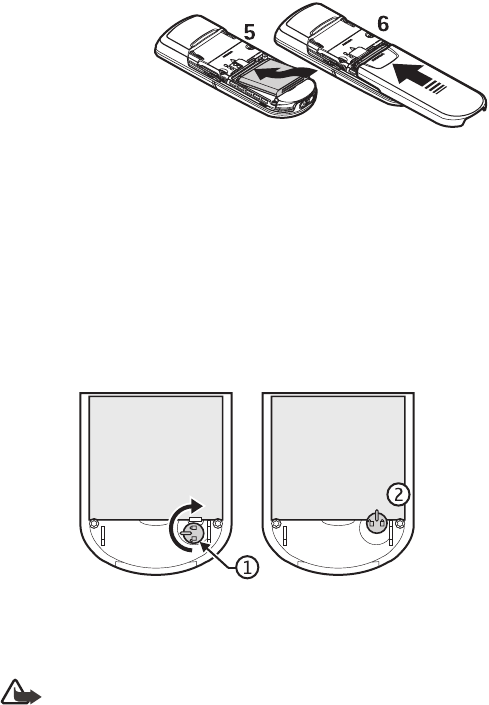
Getting started
11
5. Position the
battery so the
gold colored
contacts match
up with those on
the phone. Insert
the battery,
contact end first
into the battery
slot. Snap the other end of the battery into place. Lock the battery for the
Nokia 8801 phone. See "Battery lock" on page 11.
6. Slide the back cover into place.
■ Battery lock
The battery lock feature allows the phone battery to remain securely in place. The
battery lock is only available in the Nokia 8801 phone.
• To lock the battery, push the battery lock mechanism to the right (1) until it
locks into place (2).
• To unlock the battery, push the battery lock mechanism to the left until it unlocks.
■ Charge the battery
Warning: Use only batteries, chargers, and enhancements approved by
Nokia for use with this particular model. The use of any other types may
invalidate any approval or warranty, and may be dangerous.
This device is intended for use with the BL-5X battery. Always use original Nokia
batteries. See "Nokia battery authentication guidelines" on page 81.


















