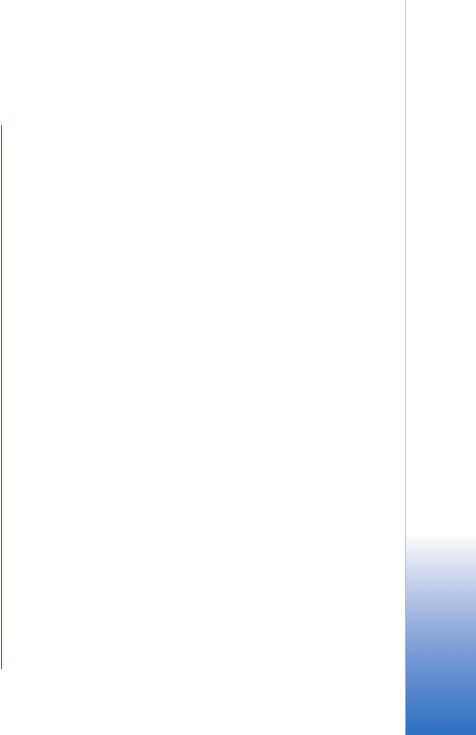
Troubleshooting
9
Copyright © 2006 Nokia. All rights reserved.
Troubleshooting
General
If printing is interrupted or does nor succeed:
• Check that you are still within the range of the device.
• Check that the number of simultaneous connections to
the printer is not too high.
Printing with Bluetooth
technology
If the search for devices with Bluetooth connectivity does
not find the printer:
• Make sure that the printer supports Bluetooth wireless
technology.
• Check that Bluetooth wireless technology is enabled on
the printer.
• Check that the printer supports the Serial Port Profile
(SSP).
If you cannot print through a Bluetooth connection:
• Check whether the printer requires pairing.
• Check whether the printer requires a password.
Printing with wireless LAN
technology
If you cannot find the printer with an ad-hoc search:
• Check that the printer supports ad-hoc connections.
If you cannot print through LPR:
• Check that the printer supports the protocol that you
want to use.
• Check that the connection from your device to the
network is allowed.
• Check whether VPN is required.
Nokia_E60_Printing_guide_en_1.fm Page 9 Monday, May 22, 2006 3:42 PM











