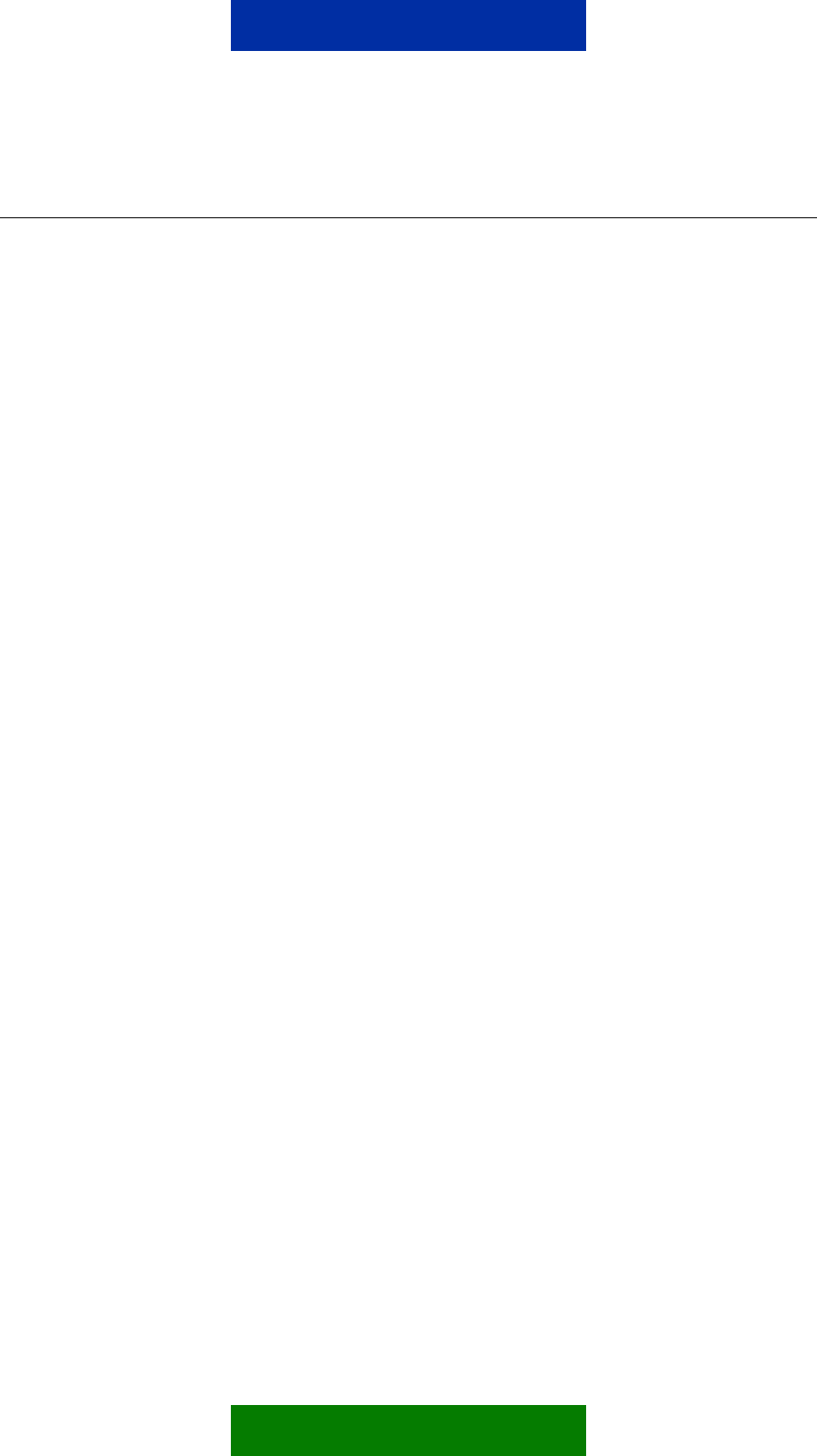
7/7
4. TROUBLESHOOTING
Q:
I can’t see my compatible PC from my phone over Home network.
A:
If you are using Firewall application in your compatible PC, check that it allows Home media
server to use connection (You can add it to firewall applications exceptions list). Check that
Firewall application allows traffic to following ports: 1900, 49152, 49153 and 49154.
In same WLAN access points there is in-build firewall. Please check that it does not block
traffic from following ports: 1900, 49152, 49153 and 49154.
Check that you have same WLAN settings in Phone and in compatible PC.
Q:
My connection stopped to work.
A:
Disable WLAN from your compatible PC and phone and enable it again. If this does not help,
please restart your compatible PC and phone. If you still have a problem reconfigure WLAN
settings to compatible PC and phone.
C
opyright © 2006 Nokia. All rights reserved | ver. 1.0











