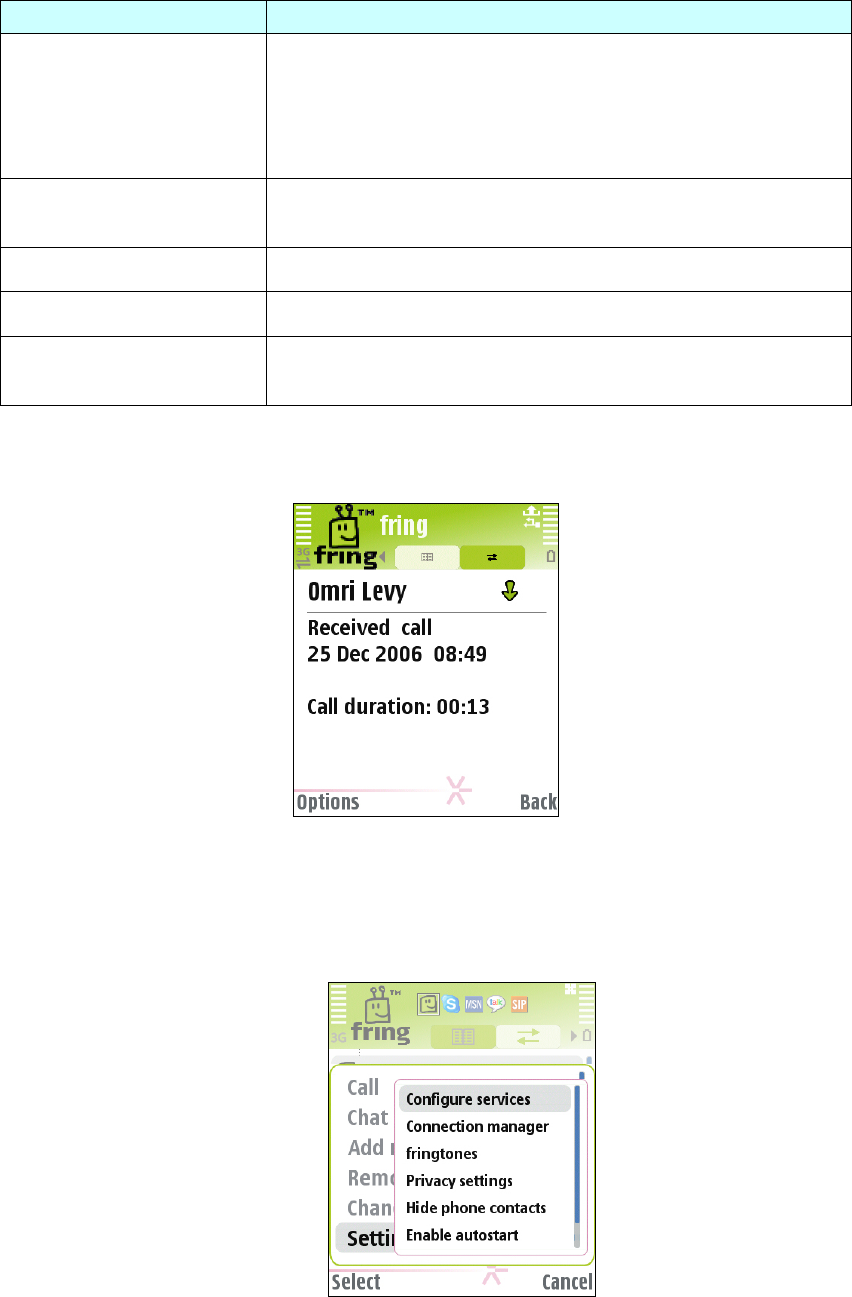
The Options menu in this screen allows you to:
Option
Description
Call Make a call. If the selected contact is a VoIP contact
(e.g., fring, Skype), the call is a VoIP call. If the
contact is a regular mobile contact, the call is made
using your cellular plan. See the
Making a Call section
in this guide.
Chat Chat with your selected contact. See the Chatting
section in this guide.
Delete Delete the entry from the history list.
Clear list Clear the entire history list.
Add new contact Add fring users to your contact list. See the Error!
Reference source not found. section in this guide.
To view the details of each event, press the right soft key. The details appear as
in
Figure 30 below.
Figure 30 - History Details
Connection manager
Figure 31 - Settings Menu
31 Page


















