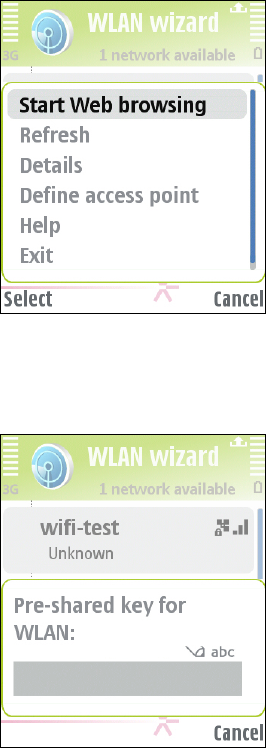
Figure 38 - WLAN Wizard Options
If the selected access point is secured, the following screen appears:
Figure 39 – Pre-shared key entry
Enter the required key.
The access point is available for use.
Accessing Wi-Fi on Your Handset
Once Wi-Fi has been configured on your handset, you can choose to use a Wi-Fi
access point. Using fring via a Wi-Fi access point means the data is transferred by
Wi-Fi, and does not use your data plan.
To access Wi-Fi on your handset, follow the instructions in the Error! Reference
source not found. section above.
Known Issues:
1. If you open the camera in video mode during a fring call, the ringtone will
stop.
2. Sending an invitation SMS while in Offline mode is not available.
3. On Nokia 5500, E50 and 3250 – fring only works through the external speaker.
38 Page


















