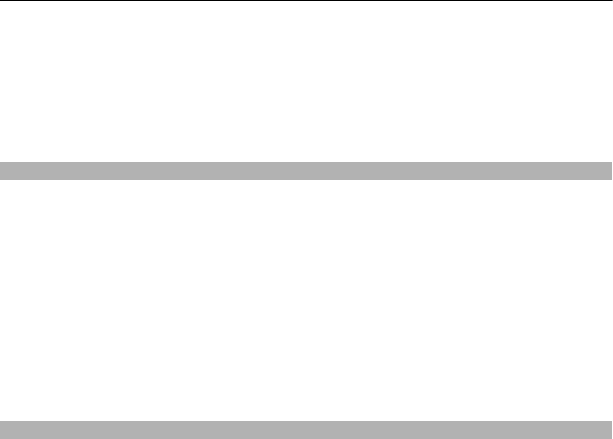
2 Sign in, and enter your account user name and password.
3 Follow the instructions.
Use several chat services at the same time
1 Select a chat service, and sign in.
2 To switch between chat services, open the corresponding tab.
Chat with your friends
Select Menu > Messaging > Chat.
You can sign in to and chat in several services at the same time. You must separately
sign in to each service.
You can have ongoing conversations with several contacts at the same time.
1 If several chat services are available, select the desired service.
2 Sign in to the service.
3 In your contacts list, select the contact you want to chat with.
4 Write your message in the text box at the bottom of the display.
5 Select Send.
Hide the Chat application
Select Menu > Messaging > Chat.
Select Hide.
Your sessions remain active for a period of time, according to your service subscription.
When the Chat application is running in the background, you can open other
applications, and later return to Chat without signing in again.
Receive notifications of new messages when the application is hidden
1 In the Chat main view, select Options > More > Settings.
2 Select the desired notification types and Save.
Sign out from IM
Open the Chat application, and select Options > Exit > Sign out to close the service.
Select Options > Exit > Close to close the Chat application.
30 Nokia Messaging mail and IM


















