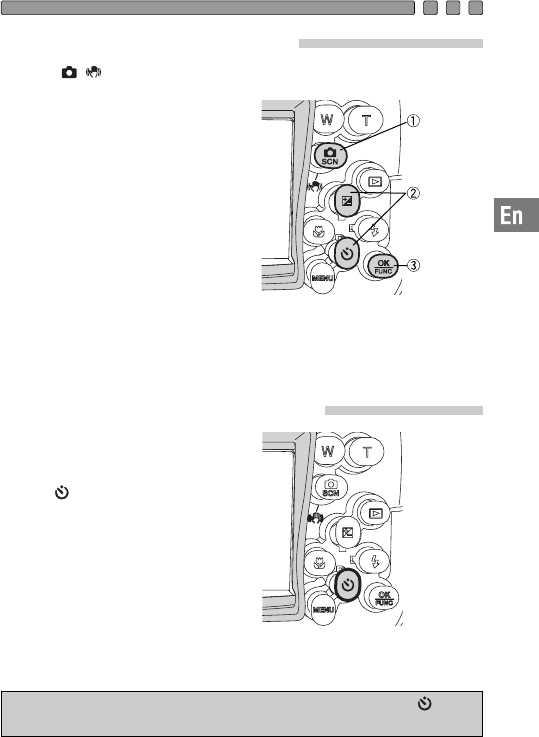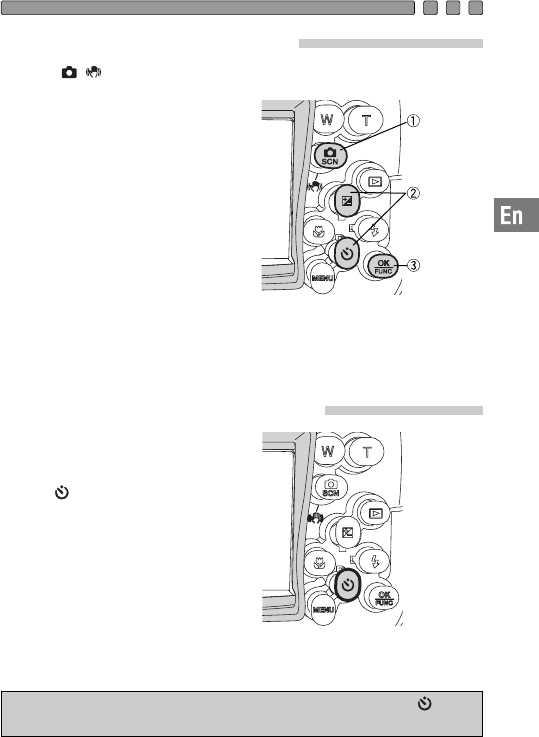
E-26
How to select the shooting scene
Press the / /SCN button
ᕃ
on the
Case to set the camera mode to the SCN
(Scene) mode. When the selection display
appears, press the Up/Down cross-cursor
buttons
ᕄ
to select Underwater Wide-
angle 1, Underwater Wide-angle 2 or
Underwater Macro. Press the OK button
ᕅ
to enter the selection.
To switch underwater shooting modes,
press the MENU button on the Case, then
press the Down cross-cursor button.
Select “SCN” on the LCD monitor and
press the OK button. Use the cross-cursor
buttons to select the desired underwater
shooting mode from the LCD monitor
display, and press the OK button to enter
the selection.
AF lock during underwater shooting
When the Underwater Wide-angle 1
or Underwater macro shooting scene
is selected, the Down cross-cursor
button ( button) on the Case can
be used as the AF lock button. When
the button is pressed once, the AF
lock is engaged so that you can
concentrate on shooting.
Note: • To cancel AF lock, press the Down cross-cursor button ( button)
again before operating the shutter lever.
Set to
“SCENE.”.
Select the
scene.
Press the
OK button.
Used as the AF lock button in
Underwater Wide-angle 1 or
Underwater Macro.