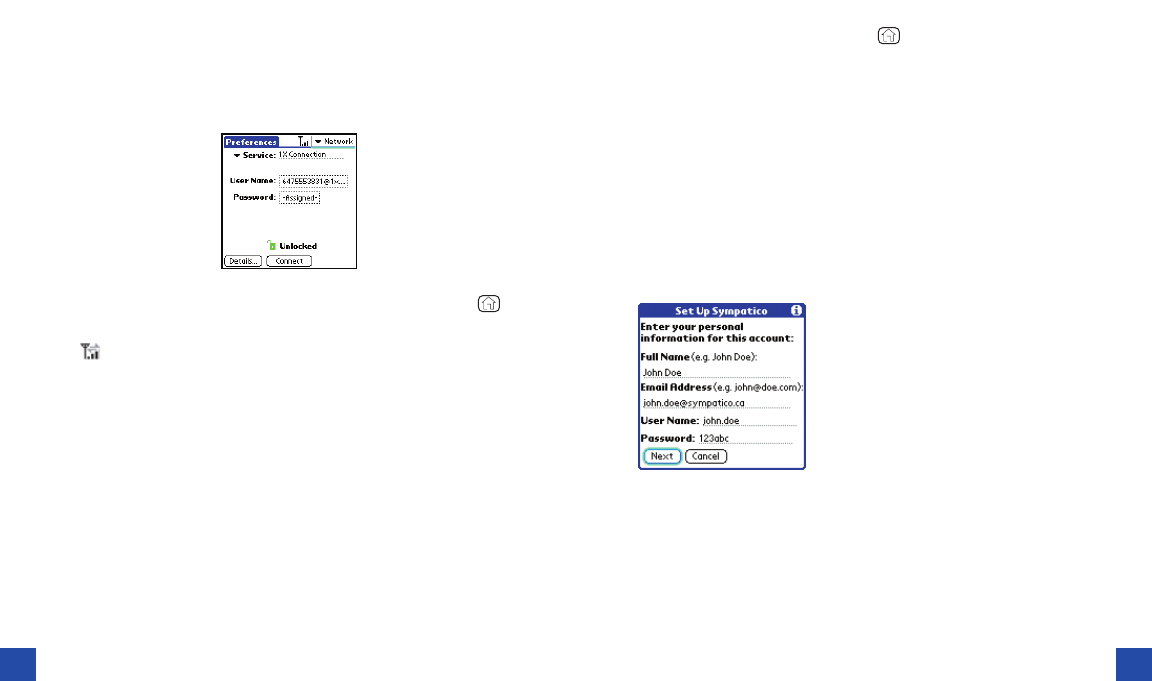
11
10
3. Enter the following information in the following fields:
i. Service: should already be preset to 1X connection. If not, select by
tapping on arrow.
ii. Username: your mobile number@1x.bell.ca,
i.e. 1234567890@1x.bell.ca
iii. Password: your original voicemail password
4. You have now completed set up for wireless connectivity. Tap Connect to
start a data connection or press the Application Launcher button, to
return to applications.
Note: This icon indicates that you are connected to a data network.
When the arrows are grey, you are in standby mode and can receive calls.
When the arrows are green, a data session is active and you cannot receive
any calls.
Setting Up Your POP3 E-mail Account
You can set up a connection to an e-mail server so that you can send and
receive e-mail messages by using a modem or network connection and
Inbox on your device.
You can manage multiple e-mail accounts. For each e-mail account you
intend to use, first set up and name the e-mail service. If you use the same
service to connect to different mailboxes, set up and name each mailbox
connection.
to set up your pop3 service:
1. Press Applications Launcher button .
2. Tap the Mail icon.
3. Tap on the pick list, and then select your e-mail service provider. If your
e-mail service provider is not listed, select Other.
4. Choose Next.
5. Type your Full Name (as you want it to appear when you send
messages), your full e-mail address, and your Password for this account.
Please follow the instructions below based on your pick list selection:
A. Sympatico:
Users will already have their server settings pre-set. The default POP3
setting is pop1.symptico.ca, however some users may have a different
POP3 setting, i.e. pop6.sympatico.ca. In this case the default will need
to be changed in the server tab. Fill in the appropriate information in
the Name tab:
Note For more information on the
connection to the Treo 600 system
requirements or other settings, please
refer to the User Manual.
B. Other:
Your Treo 600 allows you to receive e-mail messages but depending on
your ISP, you may not be able to send, forward or reply to your e-mail
messages. That’s because, in an effort to minimize SPAM, most ISPs block
SMTP access to their mail server.
Bell provides an SMTP E-mail Support service that solves this problem.
Bell SMTP E-mail Support is an outgoing mail server service that allows
you to receive and reply to your POP3 emails on your Treo 600. Once
you have configured the mail client to the Bell outgoing mail server
configuration – mail.1Xbell.ca, you will be able to send from your device.
2092_Bell_Treo600_UG_R11 8/11/04 10:19 AM Page 10
















