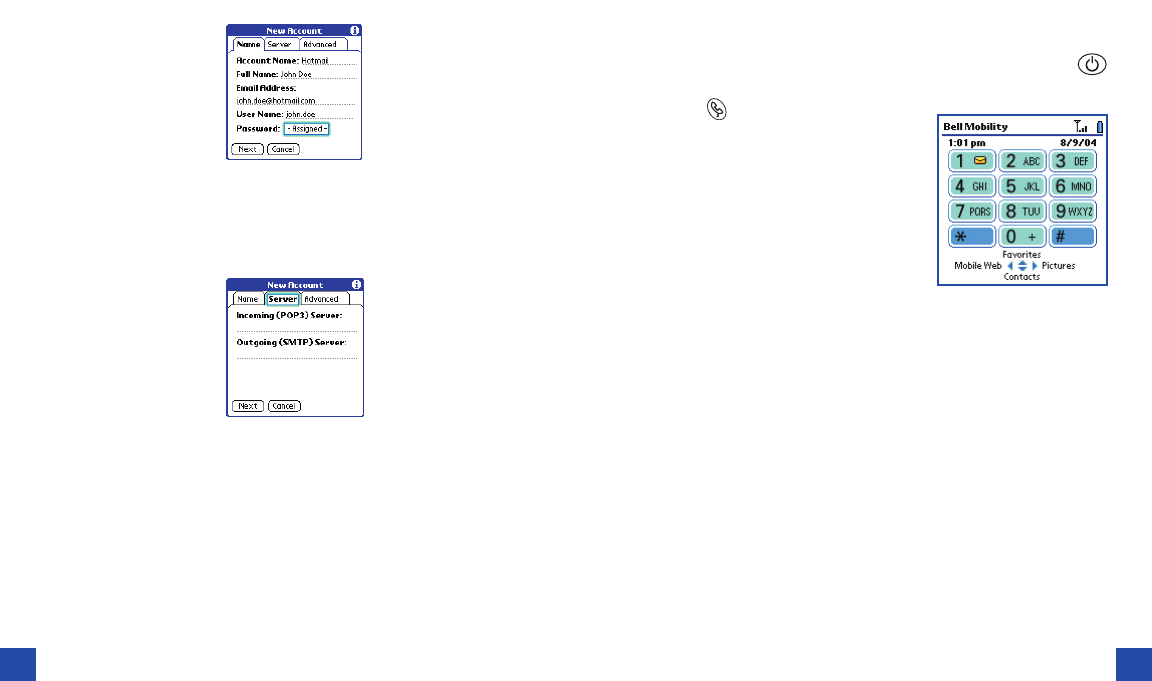
13
12
basic phone functionality
Making your first call
1. Turn Wireless Mode on by pressing and holding the Wireless Mode button .
You will hear a series of ascending tones.
2. Press Phone .
3. Tap the onscreen Dial Pad or use the number
pad on the Treo keyboard to type the desired
phone number.
4. Press the center of the navigation keypad to dial.
5. When your call is complete, use the 5-way
navigation control to choose Hang Up All.
Please refer to the Treo 600 User Manual to find
out more about the enhanced functionalities of this
device, including:
• Enhanced phone functionalities
• Using organizer features
• Web and Messaging
• Using your camera
• Managing your applications
t
i. Tap on the Name tab: Enter the information which is requested
ii. Tap on the Server tab and enter the following information:
1. Incoming (POP3) Server: Enter the name of your POP3 server (this
information is available through your Internet Service Provider)
2. Outgoing (SMTP) server: mail.1xbell.ca
6. Choose NEXT to continue
7. Choose Done to finish.
2092_Bell_Treo600_UG_R11 8/11/04 10:19 AM Page 12
















