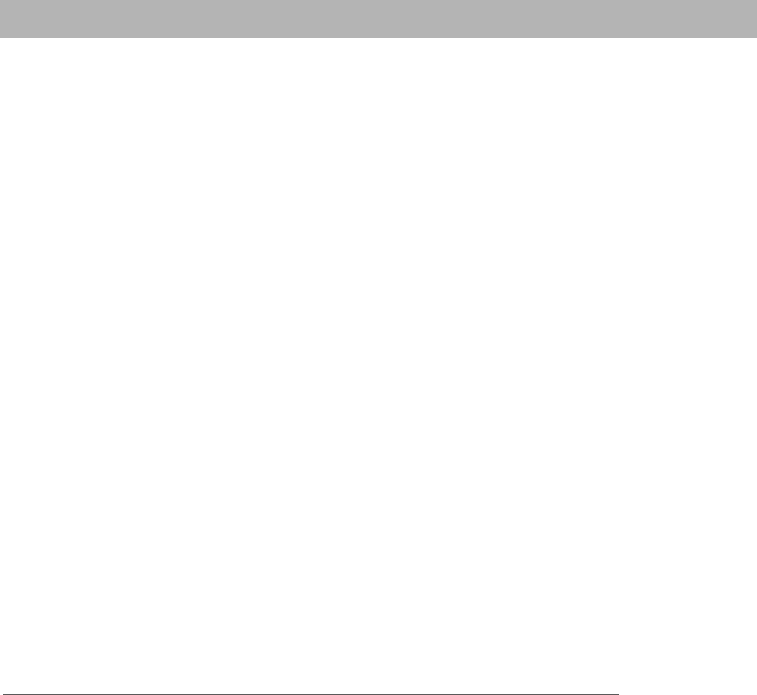
Caring for your headset
14 Palm
®
Treo™ Wireless Headset
Will anything cause interference with my conversation when I’m
using my headset?
Appliances such as cordless phones and wireless networking equipment may
cause interference, adding a crackling noise. To reduce interference, keep the
headset away from other devices that use or produce radio waves.
Will my headset interfere with my car’s electronics, radio, or
computer?
Your headset produces significantly less power than a typical mobile phone. It
also emits only signals that are in compliance with the international Bluetooth
standard. Therefore, you should not expect any interference with standard
consumer-grade electronic equipment.
Can other Bluetooth phone users hear my conversation?
When you pair your headset with your Bluetooth phone, you are creating a
private link between only these two devices. The Bluetooth wireless technology
used in your headset is not easily monitored by third parties because Bluetooth
wireless signals are significantly lower in radio frequency power than those
produced by a typical mobile phone.
Caring for your headset
• To clean the headset, use a clean, soft, slightly damp cloth.
• Always store your headset with the power off and keep it well protected.
• Avoid storage at high temperatures (above 60°C/134°F)—such as in a hot
vehicle or in direct sunlight. (Storage at high temperatures can degrade
performance and reduce battery life.)
• Do not expose the headset or any of its supplied parts to rain or other liquids.


















