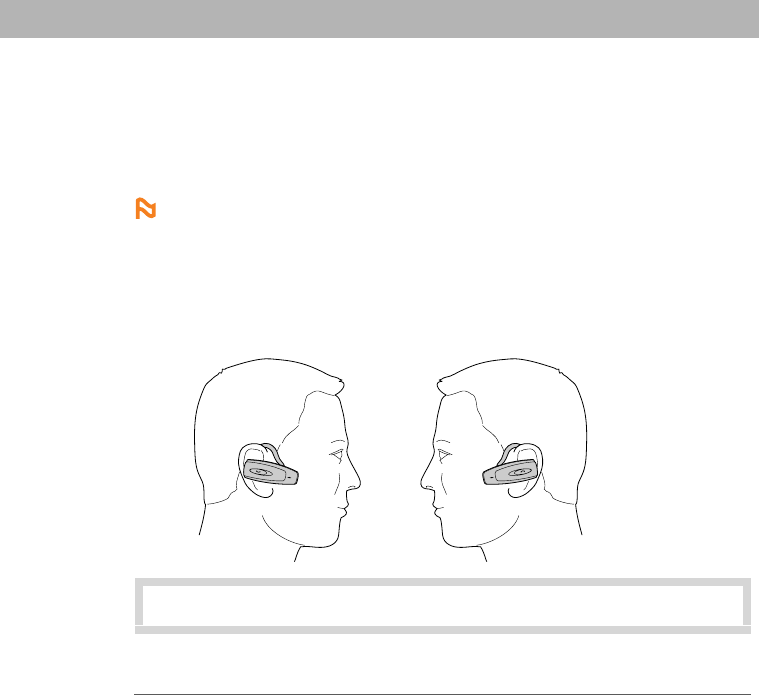
Palm
®
Treo™ Wireless Headset 7
Wearing the headset on your left or right ear
Release the button as soon as you hear the two tones or see the four flashes. If
you hold down the button beyond those signals—that is, for longer than three to
five seconds—you may begin the pairing process, and the blue indicator light
turns solid. If that happens, turn off the headset, wait three to five seconds, and
then repeat the process for turning the headset on.
You must have the Bluetooth functionality on your phone turned on
in order to use your phone with your headset.
Wearing the headset on your left or right ear
The headset ear grip is placed over the front of the ear. Your headset is ready to
wear on the right ear, but you can adjust the ear grip to hang from your left ear.
0
1
Hold the headset with the speaker facing you.
NOTE


















