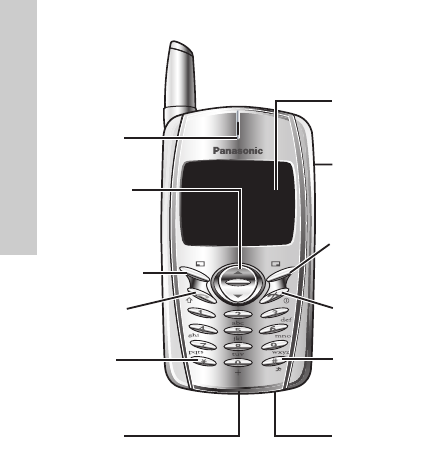
10
Keys & Displays
Keys & Displays
Navigation
Key
Left Softkey
Send Key
Asterisk
Key
Charging
Connector
Earpiece
Display
Personal
Handsfree
Connector
Right Softkey
Cancel / Exit Key
Power / End Key
Quiet Mode Key
Microphone
Keys
Key Function
4
Navigation Key: Scroll or move through menus, text
and phone numbers. In idle mode, press to enter the
Shortcuts.
A
Left Softkey: Perform the functions displayed
above the key. In idle, press and hold to enter the
SMS menu.
@
Right Softkey/Cancel or Exit key: Perform the
functions displayed above the key. Mainly used to
canc functTj/F7 11(C)-5.9(th)8.7(e )]T98.7 26( useh7(h)8.7( mode, v)-0.1( i( func 26( uu)-17.s(S)-26( uu lShortt k)8.a)8.7(bo k)8.l,8.726( used)8.7( to 0776 TD0.00dr Exit k)8.letov)-8.9(emode, x)-0.1( t/ne n)P)-8.9ore726( uiesey)51.6(.)-8.7( In idle, press )-8.6(a)8.7(nd hol)8.7(e )]( )-8.6(toh7(7 Tw[(r)func 26( ufy)51.6ilmode, pre)8.7 gh )8.77(.Function)]TJ/F20 1 Tf0 11.46 -30246 0 239.52 427.8505 Tm0 T#0 Tw22]TJ/F256 74-15.16 0 -5.~0 Tw2:@


















