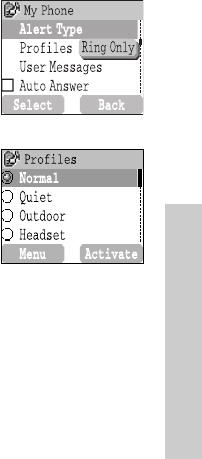
29
My Phone
Alert Type
Changing Alert Type....................................................................................................
From My Phone menu
1
4 Alert TypeA(Select)
2
4 desired Alert typeA(Select)
Profiles
Activating a profile .....................................................................................................
From My Phone menu
1
4 ProfilesA(Select)
2
4 desired profileA(Menu)
3
4 ActivateA(Select)
Editing profiles.............................................................................................................
Ring Volume
From My Phone menu
1
4 ProfilesA(Select)
2
4 desired profileA(Menu)
3
4 Change SettingsA(Select)
4
4 Ring VolumeA(Select)
5
4 Adjust volume levelA(OK)
When required, the phone can
be set up to vibrate and/or ring
when a call is received.
You can change Alert Type:
- Ring & Vibration
- Vibration Only
- Ring Only
- None
You can switch between four
profiles in your phone each
with a distinct combination of
alert method, ring tone, etc.
Profiles are set up for use in
different environments – for
instance you might want to
use Normal profile for
everyday setting, Quiet profile
with ring tone appropriate for
formal occasions, Outdoor
profile for loud environments
and Headset profile to vibrate
when it is difficult to hear the
ring tone.


















