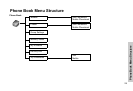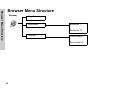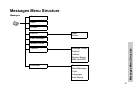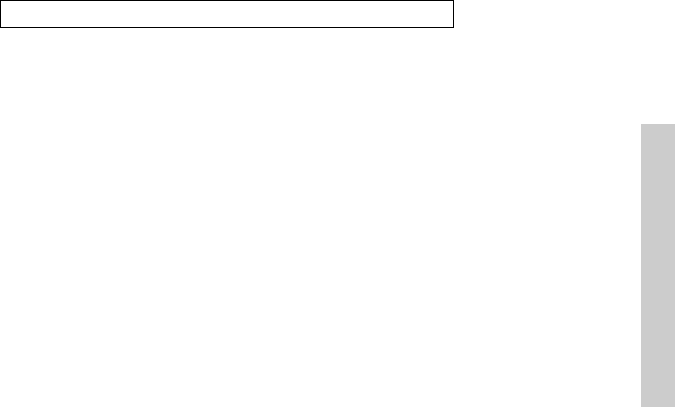
35
Phone Book
Hot Key Dial
Setting Hot Key Dial...........................................................................................
From Phone Book menu
4 Hot Key DialA(On/off)
Making a Call by Using Hot Key Dial .................................................................
From Idle mode
1 Press and hold a digit key (1~9)
2Press
C
My Phonebook
From Phone Book menu
1
4 My PhonebookA(Select)
2
4 SIM or MobileA(Select)
• Please refer to “My Phonebook” on page 26.
NOTE: This function is available only when a SIM is installed.
Phone numbers stored at
locations 001 - 009 in the
Phonebook can be dialled
quickly.
You need to select between
SIM Phonebook or Mobile
Phonebook for your ordinary
use.