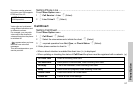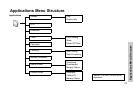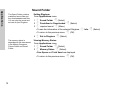65
Applications
Scheduler
Entering a Schedule ..........................................................................................
From Applications menu
1
4 SchedulerA(Select)
2
@to select Week or Month format
3 To select a day, press numerical keys 2, 8, 4 and 6 to move the cursor ↑, ↓, ← and → , or
4 to
move the cursor ↑ or ↓ to set a day.
>A(Agenda)
4
4 <New Entry>A(Select)
5Enter
required information
6
A(Save)
Viewing / Editing Scheduler ...............................................................................
From Applications menu
1
4 SchedulerA(Select)
2
@to select Week or Month format
3 When Month format is selected:
Select a day marked in blue by using the numerical keys (2, 8, 4 and 6)
>A(Agenda)
When Week format is selected:
Schedule icon(s) will be shown corresponding to a period of time selected by pressing
4.
(
Period of time: 4=0:01-4:00, 8=4:01-8:00, 12=8:01-12:00, 16=12:01-16:00, 20=16:01-20:00, 24=20:01-0:00
)
Select a day by using the numeric keys (2, 8, 4 and 6)
>A(Agenda)
4
4 required schedule@(View)
5 To return to the previous display,
A(OK)
To edit,
@(Edit) edit required informationA(Save)
You can organize your
schedule to remind your
personal event, such as
planning holiday period. You
need to set clock first before
entering to the scheduler.
In the Scheduler, you can
store:
-Type (Memo or Meeting)
-Description
-Start Date
-Start Time
-End Date
-End Time
NOTE: Ensure that the
setting of the
Scheduler will not
contravene any
regulations whereby it
may automatically
power on when in an
aircraft or medical
facility, etc. - see
Important Information
in Part 2.