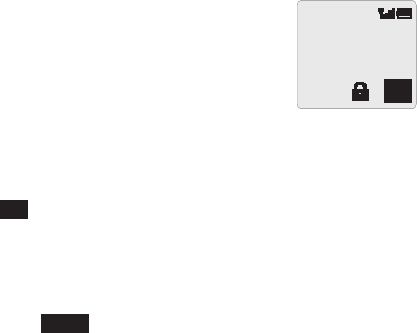
Phone Security
The phone features a number of security functions that protect against unauthorized
use, and enable you to restrict access to certain features - see “Using the PIN” page
8. It is recommended that you memorize your security codes. If you need to make a
note ofyour security codes,never write themin away that theycan be recognizedby
another person. If you forget them contact your dealer for the Phone Lock Code or
your Service Provider for PIN and PIN2.
Using Key Guard
The Key Guard function is used to prevent any keys from
being accidentally pressed e.g. when the phone is being
carried.
From Idle mode press
B
three times to enable Key
Guard
When a call is received Key Guard will be disabled
temporarily, allowing you to press any key to answer the call. Emergency calls can
still be made.
Disabling Key Guard
When Free is displayed in the option area press
B
twice
Changing the Security Codes
1
From Idle mode press
B8
to enter the Security menu
2
Use
e
to select Phone Lock, PIN or PIN2
3
Use
f
until Change is displayed in the option area and press
B
4
Enter the current code and press
B
5
Enter the new code and press
B
6
Verify the new code and press
B
18
Phone Security
Free
GSM


















