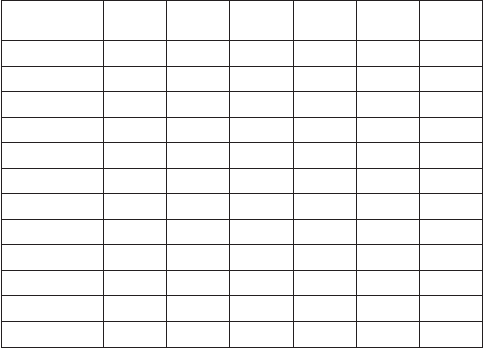
Composing a Melody
Up to 3 user-defined melodies can be created.
1
From Idle modepress
B 524
to enter theMelody Composer menu
2
Use
e
to cycle through the melodies
3
Press
B
to edit the chosen melody
Using the following table as reference, enter the notes (from the choice of low, middle
and high), rests, and the durations of each, to generate your composition.
At any time during composing press
A
to play back the current melody.
Once the composition is complete press
B
to save it.
Key
1st
press
2nd
press
3rd
press
4th
press
5th
press
6th
press
1
C C# low C low C# high C high C#
2
D D# low D low D# high D high D#
3
Elow EhighE
4
F F# low F low F# high F high F#
5
G G# low G low G# high G high G#
6
A A# low A low A# high A high A#
7
BlowB
8
9
0
rest
*
(duration)
1/8 1/16 1/1 1/2 1/4
#
(duration)
1/2 1/1 1/16 1/8 1/4
Editing your Melody
Once the melody has been saved the following operations can be used for re-editing
purposes:
Press
C
to delete the character to the left of the cursor
Use
g
to navigate the cursor around the screen
Use the relevant keys to insert new notes/rests
17
Personalising Your Phone


















