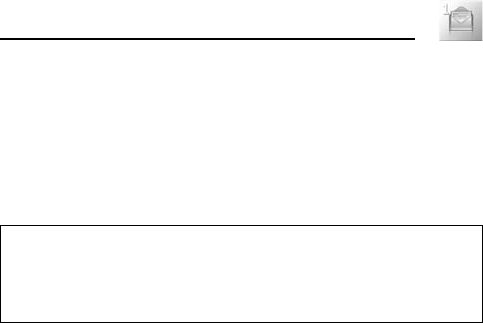
49
Messages
SMS Illumination Messages
With the Illumination feature, you can express special feelings in an
SMS message. The Indicator light will respond to the pictographs in
an Illumination message and light in combinations of colours and
light patterns when you receive or view an Illumination message.
Switch on Illumination so that the Indicator light on the phone will
be illuminated when receiving or viewing the Illumination message.
See Illumination setting on page 44.
Creating an SMS Illumination Message with
Emoticon
d Main menu > Messages > Create new > SMS
1. Enter your text
2. [5] (Options)
3. [192] to scroll to Emoticon 7 [5] (Select)
4. [192] to scroll to Illumination 7 [5] (Select)
5. [192] to scroll to the required emoticon 7 [5] (Select)
See the table of emoticons on page 50.
To check the Illumination of the received messages:
See View Illumination setting on page 45.
To check the Illumination of the messages you create:
See View Illumination setting on page 46 and 47.
Note: The Indicator light will not be illuminated if Illumination setting is
switched off. See Illumination setting on page 44.
Your phone illuminates in response to up to 15 pictographs. All the
pictographs should be embedded within the first 160 alphabetical characters
of a message.


















