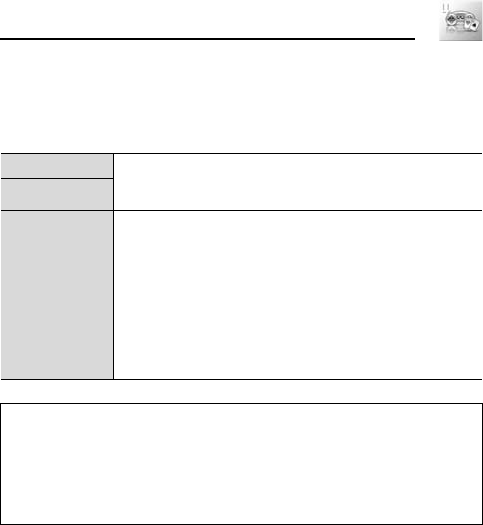
91
Games & Apps
Settings
The following settings are available for your Java
TM
applications.
d Main menu > Games & Apps > Settings
1. [192] to scroll to the required option 7 [5] (Select)
Volume Choose whether or not you want to activate the feature
while using an application.
[5] (Select) to switch on/off
Vibration
Access Point
Manage access point settings.
To activate an access point:
[192] to scroll to the required access point 7 [5]
(Activate)
To edit an access point setting:
[192] to scroll to the required access point 7 [6] (Edit)
7 [192] to edit the required item 7 [5] (Save)
Information to edit: Profile name, IP address, IP port,
Linger time, DNS, Connection (Auto, CSD or GPRS),
CSD and GPRS.
Note: Keeping backlight or vibrator on for long periods of time consumes
battery power more rapidly.
The phone can contain five access point settings. Contact your network
operator for further information.
You need to configure CSD or GPRS before configuring the server settings.
See “Data connections” on page 75.


















