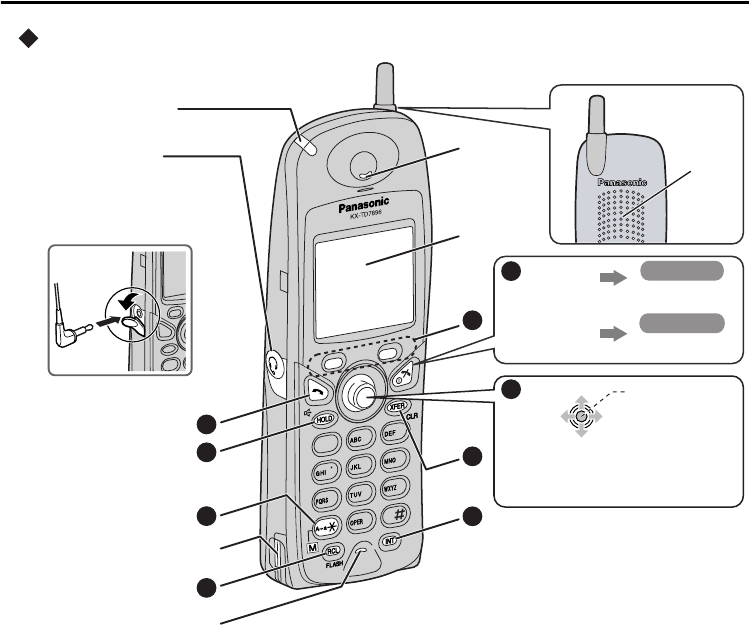
Location of Controls
3
Location o f Controls
Handset
7
1
0
3
6
2
4
8
9
5
Receiver
Display
Charge Contact
Ringing/Charge
Indicator
Headset Jack
Microphone
The headset is an option.
Please use only a Panasonic
KX-TCA86/KX-TCA88HA/
KX-TCA91/KX-TCA92 headset.
Open the
cover.
Back View
Speaker
1
2
3
4
5
8
9
Power On
Power Off
Standby mode
Blank display
Press POWER
for more than
2 seconds.
6
7
The joystick can be used to navigate
through menus and to select items
shown on the display.
Up
Right
Down
Left
OK
(Press Center.)


















