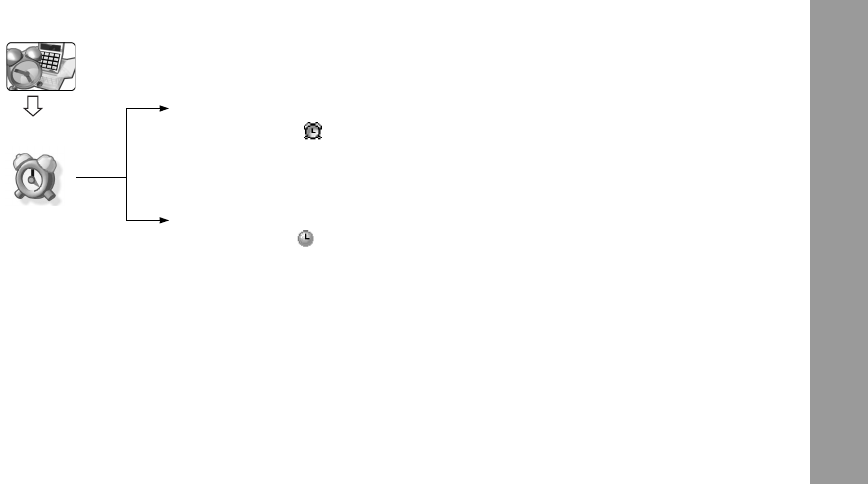
99
Applications (Alarm)
Muting the Alarm............................................................................................................
To end the alarm:
1 Press any key or @
2 < / A
Disabling the alarm:
From Alarm menu
1 4 alarm icon ( ) <
2 4 Off < / A
3 A
Adjusting the Alarm Time..............................................................................................
From Alarm menu
1 4clock icon ( ) <
2 Enter the required time < / A
3 A
If you wish to change other settings, see “Setting the Alarm” on page 98.
Snooze Function............................................................................................................
Snooze Function lets the alarm repeat 5 times if you do not press < / A after stopping the alarm
or press
D to stop the alarm.
To stop Snooze Function:
<Phone on>
Press A (Ok) / < when “Stop snooze?” appears in the display.
If you press
@
/ D
, the alarm will repeat 5 more times at 5 minutes intervals until “End of alarm” is dis-
played.
<Phone off>
The alarm starts at the time you set.
Press A (Ok) / < when “Stop snooze?” appears in the display.
If you press
@
/ D
, the alarm will repeat 5 more times at 5 minutes intervals until “End of alarm” is
displayed.
App
l
ications
Alarm


















