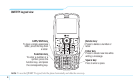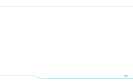Contents
Specifications .......................................2
Phone overview ....................................3
Using shortcuts ....................................5
Menu overview .....................................6
Quick & easy .........................................9
1. Getting Started
SIM card and battery .....................16
Turn phone on/off .........................17
Keypad lock ...................................17
Essential display indications ..........17
Memory card .................................19
Assigning the menu .......................20
Updating software .........................20
Using the QWERTY key pad .........20
Using the multitask menu ..............21
Contents
2. Calls and address book
Make, receive and end calls ..........24
Using video share ..........................25
Options during a call ......................26
Call settings ..................................28
Settings for video share .................28
Checking all calls ...........................29
Speed dialing .................................30
Using the address book .................31
Caller identification ........................32
Using your headset .......................32
Service numbers and fixed dialing 32
3. Messaging
Entering text ..................................36
Messaging .....................................37
Receiving messages ....................38
Creating and sending text
messages ......................................39
Creating multimedia messages .....39
Message templates .......................42
Message settings .........................42
Voice message settings ................43
Email ..............................................43
Using instant messenger ...............43
4. Multimedia
Camera ..........................................48
Photo album ..................................50