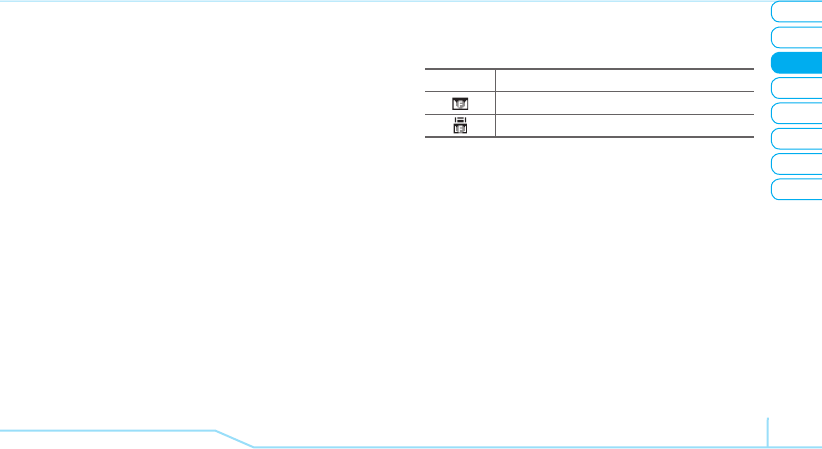
02
05
04
06
08
07
33
01
03
Messaging
Alphabet input mode
Press the key labeled with the target letter once for the first
letter and twice for the second letter and so on.
1. Press
#
to change the mode to multi-tap.
2. Press
2
to
9
to input text repeatedly. To write the
letter “C”, press
2
3 times. To write number 2 press
2
4 times.
Numeric mode
You can input numbers in this mode.
1. Press
#
to change the mode to 123.
2. Press
1
to
9
and
0
to input numbers.
Symbol mode
You can input symbols.
1. Press
*
to view the symbols.
2. Press
U/D/L/R
to select symbol and press Insert.
Messaging
You can send, receive and save the text messages and
multimedia messages.
Managing memory
When the message box is full, the messages full icon will
appear.
When It means
Text message is full
Multimedia message is full
Moving a message to SIM
1. Press Menu > Messaging > Inbox.
2. Select a message > Options > Move to SIM.
Deleting a message in a mailbox
1. Select a message > Options > Delete > Yes.
Replying to a message
1. Select a message > Options > Reply.
Viewing memory space information
1. Press Menu > Messaging > Memory Info
2. Press
L/R
to view SIM and Phone memory.


















