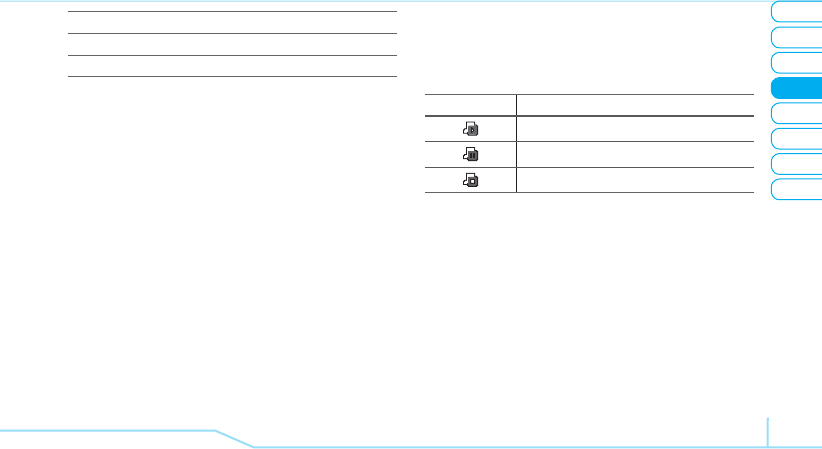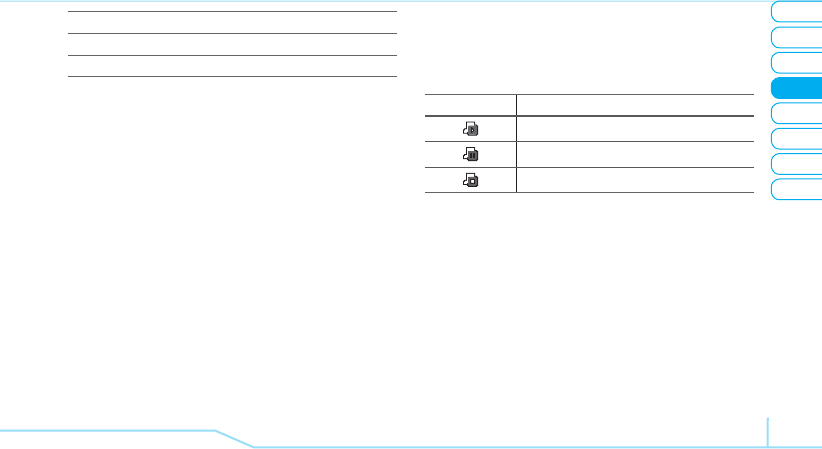
02
05
03
06
08
07
47
01
04
Multimedia
Rewind
Hold
L
Fast forward
Hold
R
Control volume Side key up or down
To set as a ring tone
1. Press Menu > My Stuff > Audio.
2. Select a sound > Options > Set as Ring Tone.
To move or copy multiple sound to external memory
1. Press Menu > My Stuff > Audio.
2. Press Options > Multiple Select.
3. Press
@
to select more than one sound file.
4. Press Options > Copy to External Memory or Move to
External Memory. The selected sound will copy to Audio
folder in external memory card.
To send sound file using multimedia message
1. Press Menu > My Stuff > Audio.
2. Select a sound file.
3. Press Options > Send via > Multimedia Message.
Music Player
You can listen MP3 and Streaming Music even your device
is closed. It can be only play audio files saved in MP3, .AAC,
.AAC+, and .WMA.
When It means
Music is playing
Music has been paused
Music has been stopped
note
: microSD card must be inserted to transfer music to
your device.
Adding music from Windows Media Player
®
1. Connect the USB cable to the device and the computer.
2. Select Music Player > Yes.
3. Open the Sync tab in Windows Media Player
®
in your
computer.
4. Select the music from the list and drag and drop to your
device.
note
: Windows Media Player
®
10, 11 and Vista version is
required.