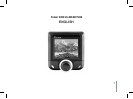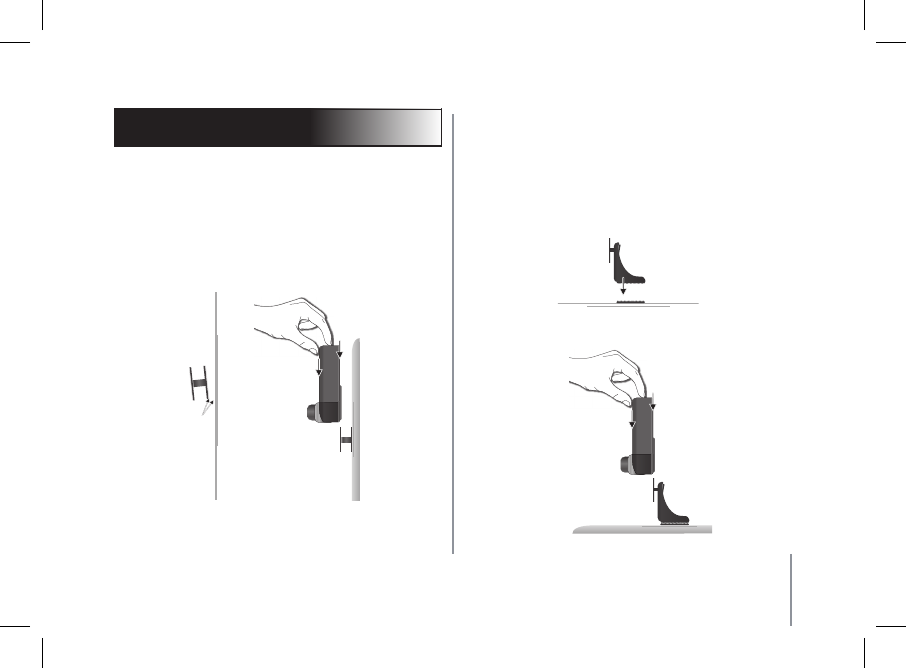
13
English
INSTAllING
ThE PARROT 3200 lS-COlOR PlUS SCREEN
To guarantee optimal call quality, do not stick the screen directly
on the dashboard. Use one of the two brackets supplied.
The rst bracket lets you place the screen against the dashboard.
• Stick some double-sided tape on one of the at sides of the bracket
and some double-sided tape on the dashboard.
• Place the bracket on the dashboard.
• Then insert the screen into the bracket.
The second bracket lets you place the Parrot 3200 LS-COLOR PLUS
screen higher up.
• Stick one of the Velcro strips on the bracket and the other strip
on the dashboard.
• Place the bracket on the dashboard.
• Then insert the screen into the bracket.
Connection car
power cable
Connection car
power cable
Not used
Not used
Not used
Line out 1:
Line + : White
Line - : Brown
Line out 2:
Line + : Red
Line - : Black
(Microphone) (Microphone)
Loud speakers
1 - Rear right speaker (purple/purple-black)
2 - Front right speaker (grey/grey-black)
3 - Front left speaker (white/white-black)
4 - Rear left speaker (green/green-black)
important: rememBer to remove your SCreen When
leaving the vehiCle to avoiD tempting any WoulD-Be
thieveS anD to prevent prolongeD expoSure to Sunlight.
Double-sided tape