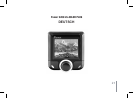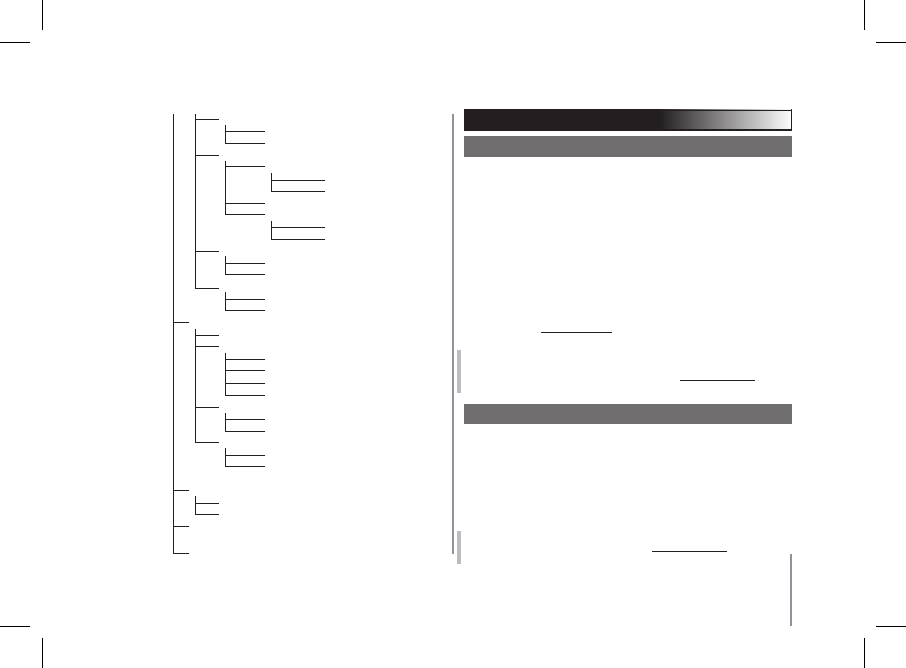
17
English
Phonebook zoom
4 lines
3 lines
Wallpaper
Choose wallpaper
Default
Tree...
Add wallpapers
Delete wallpapers
Tree
Beach...
Color theme
Indigo
Sky blue...
Day/night mode
Day mode
Night mode
Sound
Mic direction
Volume
Spoken menus
Ring tone
Telephone
Microphone
Spoken menus
Activated
Deactivated
Ring choice
Ring 1
Ring 2…
Automatic answer
Activated
Desactivated
Information
Software update
ACCESSING ThE MENUS
phoneBook
After pairing your phone with the Parrot 3200 LS-COLOR PLUS,
synchronisation with your phonebook will begin automatically.
Once the synchronisation process is complete, you can access your
phonebook from the hands-free kit screen. To access your phonebook
and call a contact, turn the scroll wheel to access the menus, then select
Phonebook. Scroll through the letters until you reach the rst letter
of the relevant person’s name and conrm. You will then see this person’s
name and the various phone numbers you have for them.
If your phone does not support the automatic phonebook synchronisation
feature, you can send your contacts manually from the phone
to the hands-free kit.
To benet from the most up-to-date procedures, please refer
to our website at www.parrot.com.
Note: the «Automatic phonebook synchronisation» and «Send contacts
manually» features depend exclusively on your phone.
Refer to the Support heading on our website at www.parrot.com for
further information.
CallS
This menu option displays the list of calls and is divided into three
sub-menus:
Missed Calls / Received Calls / Dialled Calls. It is automatically
synchronised with your phone’s call records and you can access them to
call back a missed call.
• Select the contact from these menus.
• Press the scroll wheel or the green button to call the contact back.
Note: the use of this feature depends exclusively on your phone. Refer
to the Support heading on our website at www.parrot.com for further
information.