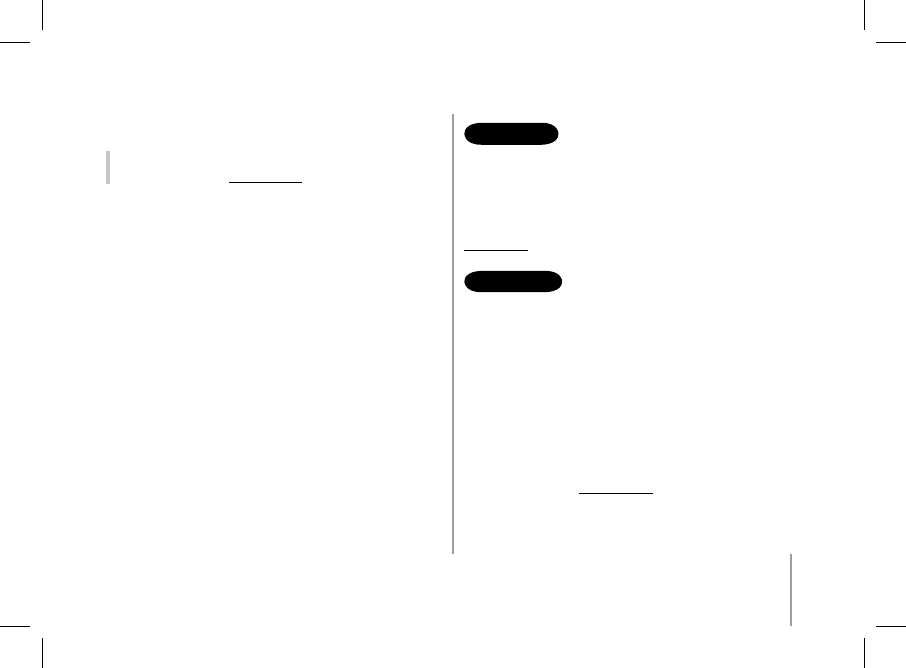
23
English
2. Select the audio player you want to use with the scroll wheel.
3. Confirm with the green key.
Note: the use of certain features (selecting music files, fast forward /
fast rewind) depends exclusively on your phone. Refer to the Support
heading on our website at www.parrot.com for further information.
When using the streaming audio function on your hands-free kit, you can still
access the different menus: Phonebook, and so on. Simply press and then turn
the scroll wheel on the Parrot MK6100 . The streaming audio feature pauses
when browsing through the menus.
The phone functions of your Parrot MK6100 remain active while streaming
audio is being used (except for use of the magic word «phone»). When using
the Parrot MK6100 in phone mode, the streaming audio feature is suspended.
uPdATING
You can update the software of your Parrot MK6100 by Bluetooth.
Simply enable this mode before updating.
The update is performed by Bluetooth from a computer equipped with Bluetooth.
Updating provides access to new features and improves compatibility with an even
wider range of phones.
For further information, visit our website to download the latest software version:
www.parrot.com
hOTlINE
Our hotline is at your disposal to provide you with any assistance
required. You can contact the hotline by email or telephone. Open from
Monday to Friday between 9 am and 6 pm (GMT+1).
Italy : [+39] 02 86 39 14 63
Spain : [+34] 902 404 202
UK : [+44] (0)870 112 5872
Germany : 0900 172 77 68
USA : [+1] (877) 9 Parrot (toll free)
China : [+86] (0)21 6460 1944
Hong Kong: [+852] 2736 1169
France : 01 48 03 60 69
Europe : [+33] 1 48 03 60 69 (Spoken languages : French, English,
Spanish and German).
Check out our website at www.parrot.com for further information.
•
•
•
•
•
•
•
•
•


















