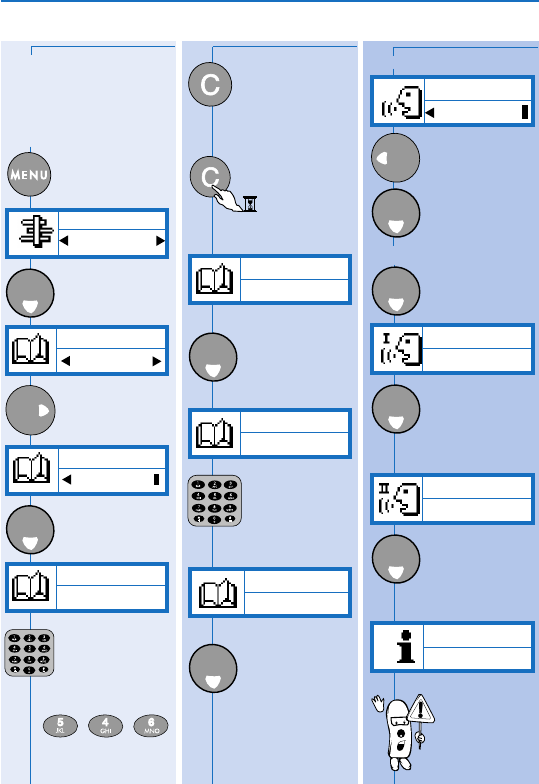
MENUS / NAMES...
13
Add a name ... Add Voice Dial
With your phone, you
can store the names and
phone numbers of
people you call
frequently.
Switch to
“Add”.
Accept.
Enter name
(max 11
characters).
For example:Jim
J I M
Once Three Once
times
quickly
Delete one
character.
OR
Press and
hold to
delete all
characters.
Enter number
(20 digits
max).
Accept
number.
NO VOICE DIAL
Select “No”
TO ADD VOICE DIAL
Pronounce
the voice tag
you want to
associate to
the number
Repeat the
voice tag you
want to
associate to
the name
When Voice dial
memory is full
(10 names) the
Voice dial menu
disappears
Stored
OK
Press OK
and speak
OK
Press OK
and speak
OK
OK
Voice dial
Yes
OK
Number:
0123456789_
Number:
_
OK
Name:
Jim
_
Name:
_
OK
Names
Add
Names
View
OK
Menu
Names
Philips Savvy p12 à 22 GB-21/07 15/11/99 15:08 Page 13


















