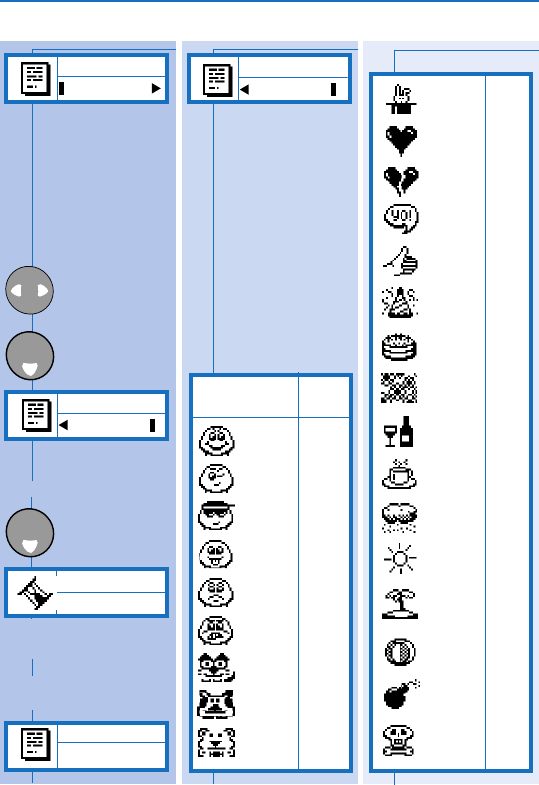
MENUS / MESSAGES..
18
... Emotion Icons ...
Select the icon
you want to send.(See
“Emotion Icons”table
at the end of this
procedure).If you do
not want to send
an icon,choose
“None”.
Select icon
Validate.
❚ No◆Yes ❚
Decide to send or not.
Wait while message is
being sent.
Confirmation will
appear.
❚ No◆Yes ❚
Decide to save or not.
To see the icon the
receiver needs a
Philips Savvy ™
phone, otherwise the
equivalent code will
be displayed at the
end of the receiver’s
message.
Emotion Icons
Save
Yes
Sent
Requesting
OK
Send
Yes
OK
Icons
None
Icon Code
sent
Smile :-)
Wink ;-)
Cool B-)
Pfrrt... :-P
Sad :-(
Grrr... :-/
Meow!, :<*
Woof! :>#
Teddy 8<)
Magic =:I
Love (O)
Brocken (X)
Yo! Yo!
Well ==b
done
Party o<I
Hooray! iii
Flowers @>-
Drink >-I
Coffee ID
Cloudy ;:;
Sunny >o<
Holidays –Y–
Ball (I)
BOOM! >*<
Deadly %-I
Philips Savvy p12 à 22 GB-21/07 15/11/99 15:09 Page 18


















