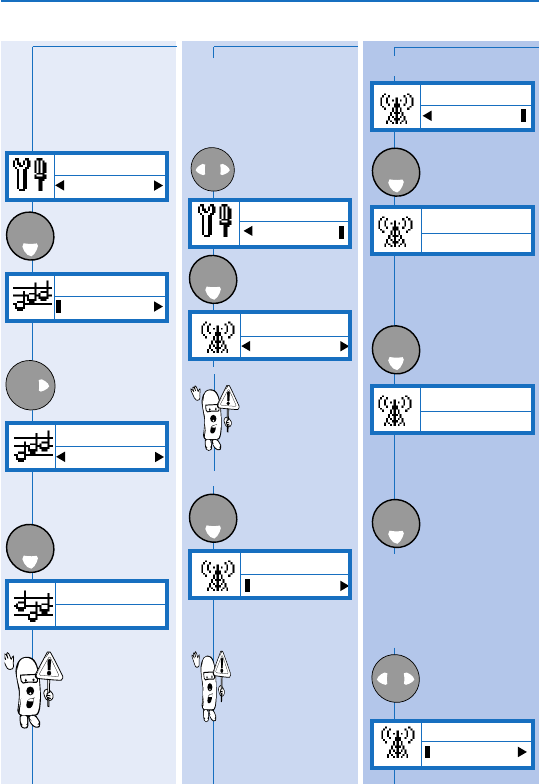
MENUS / SETTINGS...
23
Choose ringer
Cell broadcast
...
When your phone
rings, it plays a
melody.
You can change this
melody.
Current melody
For other
melodies.
Phone plays the
melody.
Accept.
The «Key tones» and
«Ringers» menu
items are not visible
when the volume is
set to “Silent”or
“Vibrator”
The broadcast menu
allows you to activate or
desactivate the reception
of SMS broadcast by the
network.
From “Setting”
switch to
“Broadcast”
Accept.
❚Reception◆Topics◆District❚
The topics menu
allows you to define
the type of message
you want to receive.
VIEW TOPICS
Accept.
❚View◆Add ❚
This fonction allows
you to view which
topics are registered
in your phone (e.g:
weather report).To
delete or change a
topic in the topics
list use delete or
change options.
ADD A TOPIC
Accept.
Enter the name you
want to associate
with the topics.
Accept.
Enter the code given by
your network operator
for this topics.
Accept.
RECEPTION
The reception menu
allows you to activate or
deactivate the reception
of registered topics.
From Broadcast
switch to
“Reception”
Broadcast
Reception
OK
Enter code:
_
OK
Names:
_
OK
Topics
Add
Topics
View
OK
Broadcast
Topics
OK
Settings
Broadcast
Set
OK
Ringer
Fortissimo
Ringer
Special
OK
Settings
Ringer
Philips Savvy p23 à 36 GB 15/11/99 15:28 Page 23


















