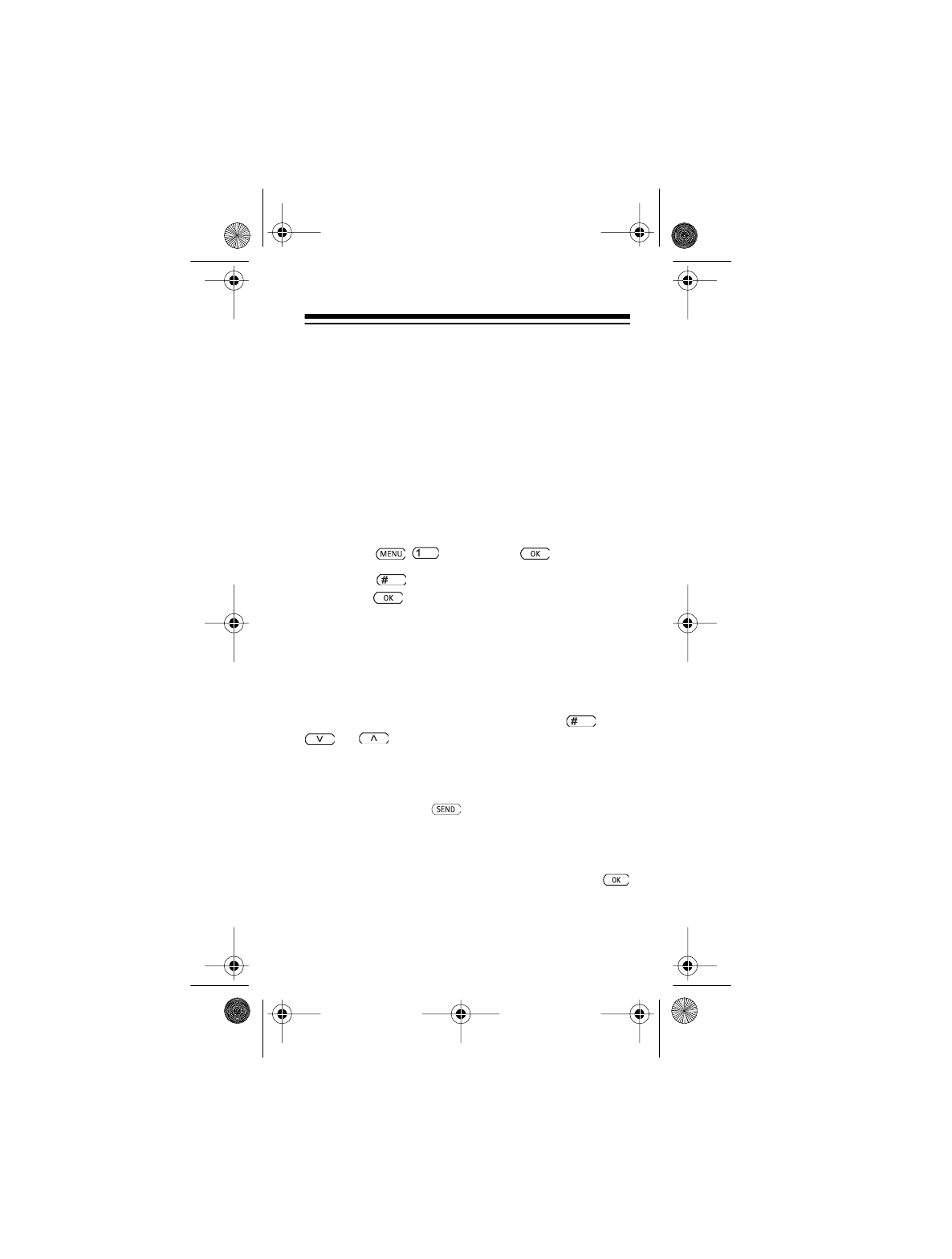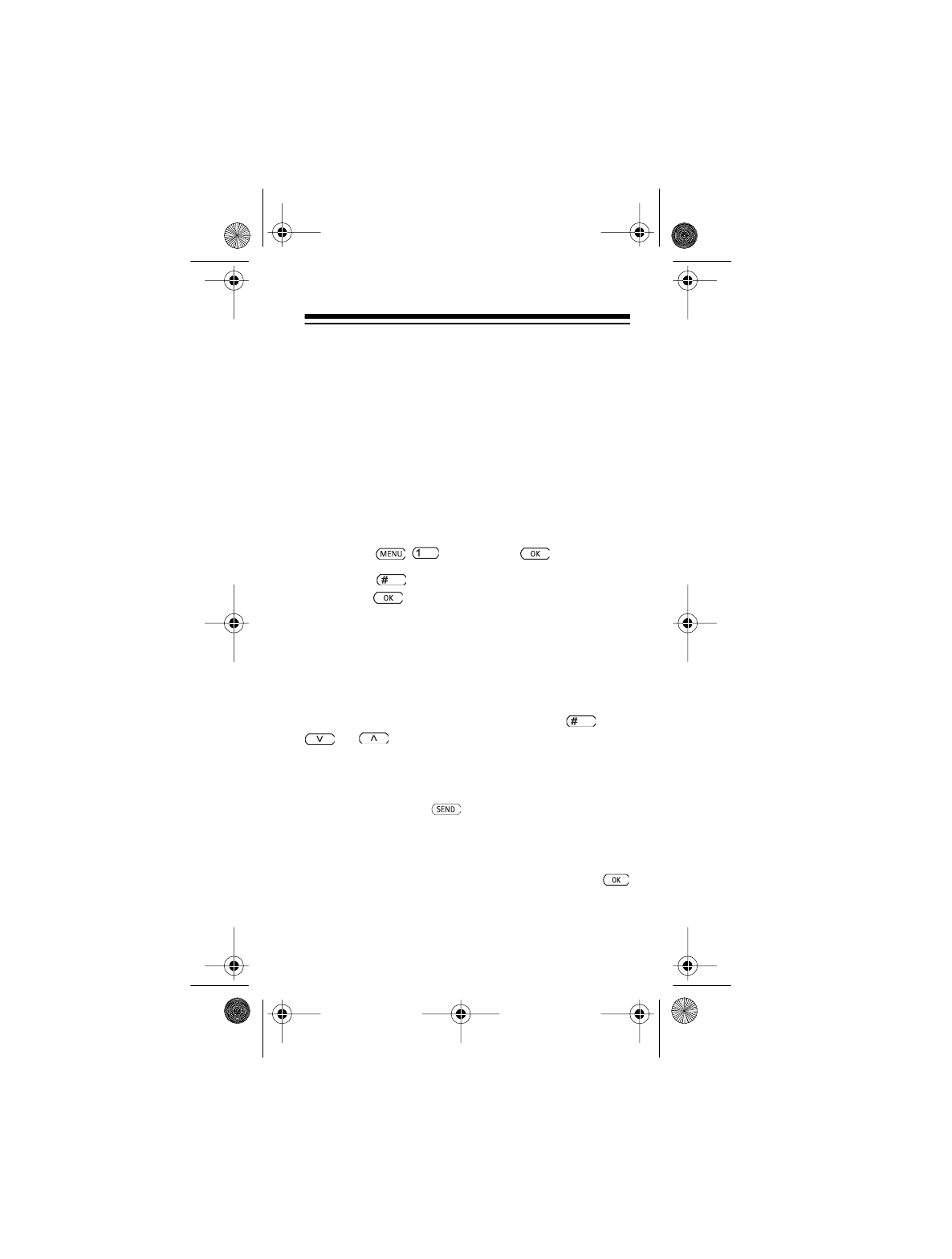
23
USING SCRATCHPAD MEMORY
Your phone’s scratchpad memory lets you tempo-
rarily store a phone number
during
a call. This is
useful, for example, when you don’t have a pencil
and paper handy!
Follow these steps to store a number in the
scratchpad memory.
1. Be sure the display is clear, then enter the
number you want to store.
2. Press , then press .
3. Press so
STORE
TO
#?
appears, then
press to store the number in the scratch-
pad memory. (Any number previously stored in
the scratchpad memory is replaced by the new
number.)
Note:
The scratchpad memory is automatically
cleared each time you turn off the phone.
To recall the scratchpad memory
, press then
or . (If the scratchpad memory is empty,
the phone displays
LOCATION
EMPTY
.)
To dial the number stored in scratchpad memory
,
recall it, then press .
To quickly transfer a number from the scratchpad
memory to the first empty speed-dial memory
, re-
call the scratchpad memory, then hold down
for about 1 second (see “Using Quick Store” on
Page 20).
17-1165.fm Page 23 Wednesday, July 21, 1999 2:46 PM