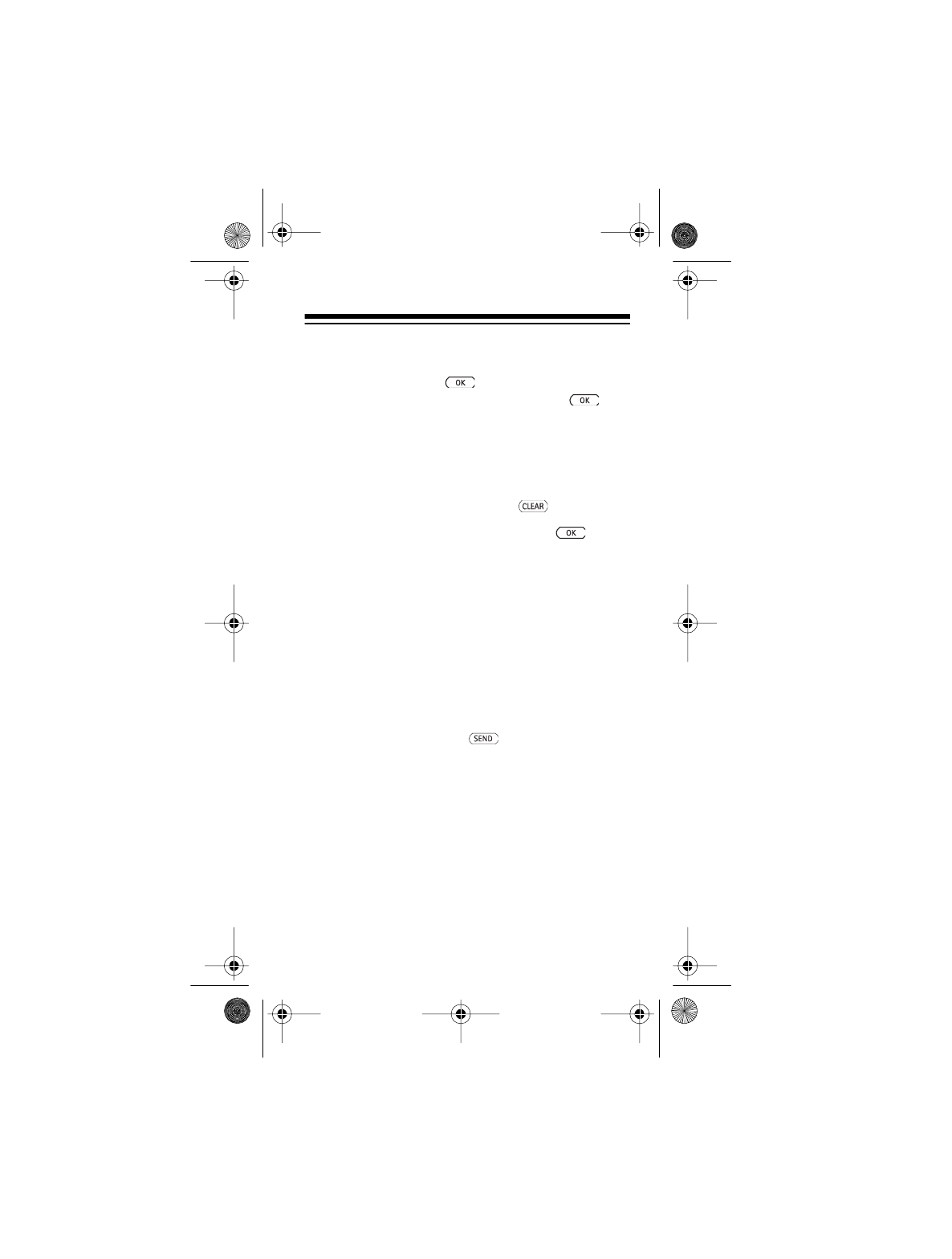
43
5. If you must dial a number (such as an 800
number) to access the carrier, enter that num-
ber. Then press . If you do not have to
dial an access number, simply press .
The phone prompts you for the card number
(
CARD
ID
CODE?
).
Note: To exit without changing the calling card
settings (if you are changing only the access
number, for example), press .
6. Enter the card number, then press .
The phone briefly displays
STORED
to confirm
that the selected card information is activated
and stored.
Using a Stored Calling Card Number
Follow these steps to make a call using the calling
card number you stored.
1. Enter the desired area code and phone num-
ber, then hold down until the phone dis-
plays
CARD
CALL
and
IN
USE
.
CARD
CALL
remains on the display until the access num-
ber is sent to the network, then the phone
prompts you to wait for a dial tone (
WAIT
FOR
PROMPT
).
Note: If no calling card is stored in memory,
the phone makes a normal call to the phone
number you entered.
17-1165.fm Page 43 Wednesday, July 21, 1999 2:46 PM


















