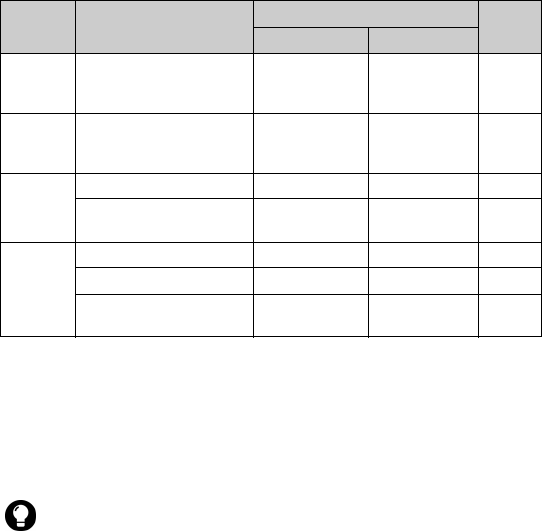
Handheld options
BlackBerry Wireless Handheld 119
Profiles
You can enable profiles that notify you of alarms, saved web pages
and incoming WAP content, messages, and phone calls.
The handheld has the following profiles. When you first receive
your handheld, the Default profile is enabled.
Enable a notification profile
1. Open the profiles application. The Profiles screen appears.
2. Click a profile. A menu appears.
3. Click Enable. The word (On) appears beside the enabled profile.
Create a notification profile
1. Open the profiles application. The Profiles screen appears.
Profile Item
Notification
Volume
Out of Holster In Holster
Quiet Alarm, Browser, Calendar,
Level 1, Messages, Phone,
SMS
None None Mute
Loud Alarm, Browser, Calendar,
Level 1, Messages, Phone,
SMS
Vibrate + Tone Vibrate + Tone High
Discreet Alarm Tone Tone Low
Browser, Calendar, Level
1, Messages, Phone, SMS
Vibrate Vibrate Mute
Default Alarm Tone Tone High
Phone Tone Vibrate + Tone High
Browser, Calendar, Level
1, Messages, SMS
LED Flashing Vibrate
LED Flashing
Mute
Tip: To enable a profile quickly, on the Profiles screen, select a profile. Press
the Space key.


















