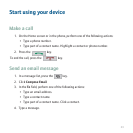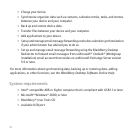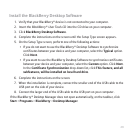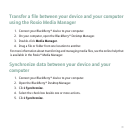Transfer a file between your device and your computer
using the Roxio Media Manager
1. Connect your BlackBerry® device to your computer.
2. On your computer, open the BlackBerry® Desktop Manager.
3. Double-click Media Manager.
4. Drag a file or folder from one location to another.
For more information about transferring and managing media files, see the online help that
is available in the Roxio® Media Manager.
Synchronize data between your device and your
computer
1. Connect your BlackBerry® device to your computer.
2. Open the BlackBerry® Desktop Manager.
3. Click Synchronize.
4. Select the check box beside one or more actions.
5. Click Synchronize.
31