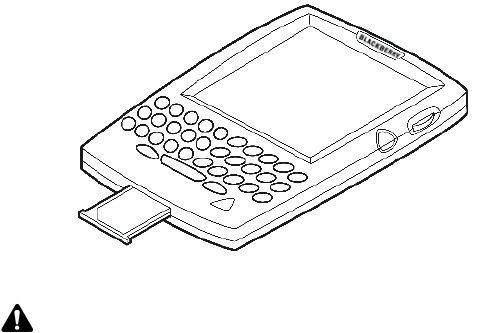
Charging your handheld battery
Getting Started Guide 39
4. Position your handheld so that the keyboard and screen are face
up. Insert the SIM card drawer into your handheld as shown in
the following illustration. You will hear a click when the drawer
is fully inserted.
Inserting the SIM card drawer into your handheld
Charging your handheld battery
Your handheld is powered by an internal rechargeable lithium
battery. Before you operate your handheld, familiarize yourself
with proper battery use and care. Refer to "Important
safety/compliance information" on page 11 for more information.
Before you can use your handheld, you must charge its battery.
You can charge your handheld battery using the cradle or the travel
charger.
Note: If your SIM card is PIN-locked, a dialog box appears, prompting
you to type a personal identification number (PIN). Contact your service
provider or network operator for more information on this number.
Refer to the Handheld User Guide for more information on using SIM card
security.


















