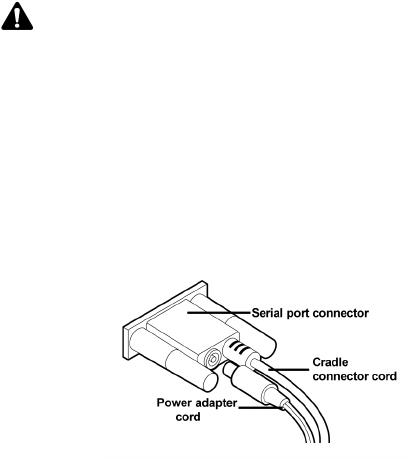
40 BlackBerry Wireless Handheld
Getting started
Charging the handheld battery using the
cradle
To charge your handheld battery using the cradle, connect the
power adapter cord to the cradle’s serial port connector, connect the
cradle cable to available COM port on your computer, insert the
appropriate attachment piece, and then plug the power adapter
cord into a wall outlet.
To connect the cradle to your computer
1. Connect the power adapter cord to the cradle’s serial port
connector.
Connecting the power adapter cord to the serial port connector
2. Plug the cradle cable into an available COM port on your
computer.
Note: When you connect your handheld to your computer, use only the
cradle that is provided by Research In Motion Limited for use with your
handheld model. Refer to “Important safety information” on page 5 for
more information on the appropriate cradle for your handheld.
Using the power adapter that is provided for your RIM 857 Wireless
Handheld™ or your RIM 957 Wireless Handheld™ with the cradle that is
provided for your BlackBerry 58O0 Series handheld will render the
cradle inoperable.


















