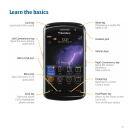If you are using your device in portrait view, you can switch between the SureType®
technology keyboard and the multi-tap keyboard. These keyboards show more than one
letter on each key.
SureType technology combines a traditional phone-style key layout with a familiar
computer-style letter layout. SureType technology is designed to predict words as you type
them.
If you are using your device in landscape view, you can type on a keyboard that uses a
computer-style letter layout with one letter on each key.
Switch typing input methods when typing
To perform this task, you must be using your device in portrait view.
1. Press the Menu key.
2. Click Enable Multitap or Enable SureType.
Type text using SureType technology
To perform this task, you must be using your device in portrait view.
1. Press the letter key once for each letter in a word.
2. Perform one of the following actions:
• To select an item from the list that appears when you type and start typing a new
word, highlight the item. Press the Enter key.
• To select an item from the list that appears when you type and continue typing
the same word, click the item.
16