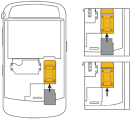
2. Hold the media card so that the metal contacts on the media card face down and
point toward the top of your device and the notch on your media card is on the right.
3. Slide the media card into the media card slot until it stops.
To remove the media card, slide the media card out of the slot.
Figure 9. Insert the media card
About connecting to a GSM or UMTS network
In global roaming mode, your BlackBerry® device is designed to connect to an appropriate
CDMA, GSM®, or UMTS network automatically when you travel. Your wireless service
provider must provide you with a SIM card that is set up for global roaming services before
you can connect to a GSM or UMTS network. When you insert the SIM card, your device is
designed to prompt you to switch to global roaming mode. When you remove the SIM card,
your device scans for CDMA networks only.
For more information about global roaming and roaming fees, contact your wireless service
provider.
31


















